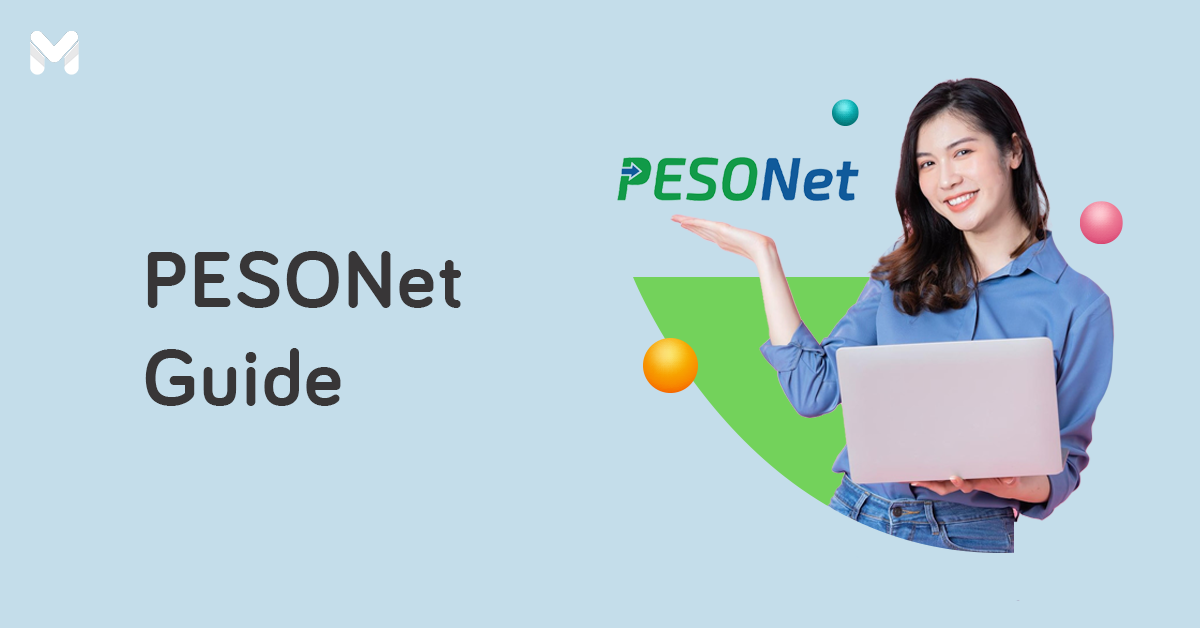A mobile payment innovation in the Philippines, GCash helped revolutionize the way Filipinos do financial transactions. With just a few taps on our smartphones, we can quickly send and receive money, pay bills, and more anytime, anywhere. Currently, all GCash services are free except for cash-ins, cash-outs, withdrawals, bills payments, and card applications.
For non-tech-savvy beginners, learning how to use GCash can seem challenging, even frustrating. Read this comprehensive guide to familiarize yourself with the GCash app and enjoy its features.
What is GCash?
GCash is a leading mobile wallet in the Philippines that you can download and install on your smartphone to perform digital transactions like fund transfers, bills payments, shopping, investing, and more. As of May 2023, there are around 81 million GCash users in the Philippines.[1]
📱 Download the GCash App!
Before anything else, don't forget to download the GCash App. GCash is available for both Android and iOS devices. Download the app via the links below:


How to Register to the GCash App in 2024
Before you can start using GCash, you need to create an account and register. Fortunately, GCash registration is quick and easy.
Follow these steps to create and register a GCash account via the official GCash app:
- Download the GCash mobile app.[2]
- Launch the GCash app, enter your mobile number, and tap Next.
- You'll receive a six-digit authentication code via the mobile number you provided during sign-up. Input the code, then tap Submit. Click Resend Now if you didn’t receive any code.
- Select New Account. Provide your personal details. Review the information you’ve provided. If everything’s correct, tap Next. Then tap Confirm.
- Enter the referral code, if applicable. The referral code will allow you and your referred friend to receive ₱50 upon successful registration.
- Next, create a four-digit mobile PIN (MPIN). Create a unique MPIN, as you’ll use this in all your GCash transactions. Tap Confirm.
- Read the Terms and Conditions and tap Submit.
- Log in to start using and exploring your new GCash account.
How to Verify Your GCash Account

Account verification, also known as the Know Your Customer (KYC) process, is required by the Bangko Sentral ng Pilipinas to validate the identity of customers for money services like GCash.
Undergo GCash verification to unlock all its useful features, services, and higher transaction limits. A verified account verified gives you another layer of security. Here's how to do it:
- Login to your GCash account on your app.
- Tap Profile then Verify Now.
- Tap Get Started.
- Read the reminders. Tap Next.
- Input the six-digit authentication code sent to your number.
- Input your birthday and confirm your identity as a Filipino citizen.
- Choose a valid ID and scan it.
- Tap Next and take a selfie. Make sure you’re in a well-lit room.
- Fill in the required information and make sure everything's accurate. Tap Submit.
👉 GCash Features You Can Unlock with a Verified Account
If your GCash account is fully verified, you can do more than just send money, pay bills, and buy load—you can also invest and enjoy many other special features. Here's a look at some of these:
GFunds (Formerly GInvest)
A marketplace for investment opportunities, GFunds[3] lets you discover your investment appetite and offers different products that suit your financial personality. Buy, manage, and sell investment products from GCash's partner providers.
To invest, you need at least ₱50 only. Here's how to start investing in GFunds:
- Launch the GCash app.
- Choose GFunds.
- Register and answer the Risk Profile Questionnaire.
- You'll find the investment products that suit you based on your answers in the Risk Profile Questionnaire.
- Select the funds that are most suitable to your financial needs by checking each fund's risk rating.
GSave
With the GSave[4] feature, fully verified GCash users who are at least 18 years old can open a virtual bank account at any GSave Marketplace bank partner, such as CIMB, BPI, Maybank, and UNO Digital Bank. You can instantly move your money from your GCash account to your savings account without worrying about the lock-in period and maintaining balance.
Here’s how they compare vs traditional banks:

Photo: GCash
GForest
GForest is a GCash initiative that gives every user a chance to help save the forests in the Philippines. By performing certain in-app transactions,[5] you can collect green energy and use it to adopt a tree, switch to sustainable activities, reduce your carbon footprint, and ultimately be a green hero. You can also connect your health app and turn all your daily steps into green energy.
Note that green energy expires after 24 hours. You can also add friends in GForest to collect their green energy.
GLoan

With this GCash feature, you can borrow up to ₱125,000 and receive it in your GCash wallet. GLoans are payable for up to 24 months.[6]
GCredit
Get your very own credit line in GCash which you can use to pay over 100,000 billers, stores, and merchants online or via QR. Enjoy up to ₱30,000 worth of revolving credit. Interest is charged daily.
GGives
GGives is GCash's buy now pay later feature, where you can enjoy flexible payment terms of six, nine, 12, 15, 18, or 24 months at varied interest rates. Aside from being fully verified, you must also maintain a good credit record with GCash.
GInsure

You can avail of affordable life insurance premiums starting at ₱10 per month through the GCash app. Get coverage for a variety of categories—health, life, accident, travel, occupation, vehicle, property, business, pets, and more. Just launch your GCash app and choose GInsure, then proceed with your application from there.
GLife
This feature consolidates select merchants on one page, so you don't need to switch from one app to another. Dine, play, shop, and more by clicking on the merchants featured on the GLife page.
How to Put Money in GCash
Now it’s time to learn how to put money in your GCash wallet. You can either transfer money from your bank account through the app or make over-the-counter transactions with partner outlets. You can also load up your GCash wallet via remittances.
👉 How to Cash in via Linked Bank Account
Before transferring money from your bank account to your GCash wallet, you need to link your bank account to GCash. Here’s how you do it:
- On the home page, tap Profile in the bottom right corner.
- From there, tap My Linked Accounts, and you’ll see the options that you can link to your GCash:
- GCash Card
- American Express Virtual Pay
- PayPal
- Payoneer
- BPI
- UnionBank
- Tap the option you want. Either input the card details or log in to your online bank account to authorize and complete the linking process.
- Once you submit your details, you’ll be redirected to your bank’s verification page. Your bank will send you a one-time password (OTP) code via SMS. Input the OTP to proceed.
- Once verified, you’ll receive a text saying your bank is now linked to GCash.
👉 How to Cash in via Online Bank Apps
You can also cash in to GCash via your banking app. Here's how:
- Open GCash and click Cash In.
- Select Local Banks. Choose your bank.
- Follow the instructions. Note that maximum transactions, limits, and transaction fees may apply.
👉 How to Cash in via Remittance
You can also claim your remittance and send it straight to your GCash wallet. GCash partners with global remittance partners like MoneyGram and Western Union.
- Tap Cash In on the GCash app dashboard and tap the Global Partners tab.
- Choose your preferred remittance partner.
- Enter the expected amount and the reference number.
- Tap Next and wait for the confirmation text before checking your new balance.
Wondering, “Where to cash in on GCash without a fee this 2024?” You can receive remittances via GCash completely free of charge.
👉 How to Cash in Over the Counter
Check the app for authorized GCash partner branches to know where you can cash in. GCash outlets in pawnshops, payment facilities, supermarkets, convenience stores, and logistics services nationwide accept cash-in transactions.
Here are some of the most accessible GCash cash-in outlets in the Philippines:
- Mercury Drug
- Robinsons Supermarket
- Globe Stores
- Bayad Center
- Expresspay
- Cebuana Lhuillier
- 7-Eleven
- Puregold
- Tambunting Pawnshop
- Villarica Pawnshop
- Palawan Pawnshop
- eTap machines
- Touchpay machines
- Pay&Go machines
- LBC Express
- Shell Select
- Uncle John's
Check this link[7] for a complete list of GCash over-the-counter cash-in partners.
For illustrative purposes, here's how to load your GCash through 7-Eleven: First, visit any branch near you. Go to the CliQQ kiosk and select GCash under e-money. Get the barcode, then pay at the cashier.
How to Get a GCash Card

The GCash Card is a reloadable prepaid card linked to the GCash wallet. You can use it to pay at millions of merchants in 210 countries and 150 currencies. You can also use this card to withdraw money from your GCash wallet.
Apply for a GCash Card directly via the GCash app. Here's how:
- On the GCash homepage, tap Cards.
- Choose Order a card. Click Send me a card.
- Input your info. Click Next.
- Review the details of your card. If you’re all good, tap Next.
- Tap Pay.
👉 How to Put Money in Your GCash Card
So how to transfer GCash funds to your GCash Card?
Your GCash Card is the physical card of your GCash wallet. Link your wallet to your card to conveniently use it to pay for in-store and online purchases.
To link your GCash Card to your GCash account, follow these steps:
- Select Cards.
- Select Link my Card.
- Key in the authentication code and click Submit.
- Input the required information. Tap Submit.
- You’ll then receive a prompt that you’ve successfully linked your GCash Card to your GCash account.
How to Withdraw Money from GCash
As with a regular bank account, you can withdraw funds from GCash. You can transfer funds from GCash to your bank account or withdraw your money from ATMs nationwide and even worldwide using the GCash Card.
👉 How to Cash Out via GCash Card
To cash out using your GCash card, just head to the nearest BancNet ATM or any machine that has the Visa logo. Use it like a regular ATM card, with your GCash MPIN as the ATM pin.
For local ATMs, you'll have to pay a fee of up to ₱18.
👉 How to Cash Out Over the Counter
Usually, the process involves filling out a GCash form and presenting a valid ID. After the staff processes your transaction, you’ll receive a text message asking to confirm your cash-out request. Reply with your OTP.
How to Send Money to GCash
GCash makes it easier to transfer money from anywhere in the Philippines. The process involves no paperwork, lines, or service fees.
Here's how to send money or transfer money from GCash to GCash:
- From the GCash dashboard, tap Send.
- There are three ways to send money via GCash. For now, tap Express Send.
- Enter the recipient’s GCash mobile number. If you have the person’s number in your phone, simply choose it from your contact list.
- Enter the amount to send. How to send GCash with a message? Just type it in the space below the amount field before clicking Next.
- Wait for the text confirmation of your transaction.
If you want to send a longer message to your recipient (up to 140 characters), tap the Send with a Clip feature. You can send greeting templates or attach a photo, audio, or video file from your phone.
With the Send to Many option, you can send money to up to 10 recipients. You choose to split the amount equally or randomly.
How to Use GCash to Pay Bills

With the GCash app, you can pay your credit card balances, utilities, and other bills in a snap. Freelancers can also pay Pag-IBIG and SSS contributions and taxes using GCash. Bill payment via GCash is posted in around three banking days.
Here's how to pay via GCash:
- From the GCash dashboard, tap Bills.
- Choose the biller category of your bill payment.
- Choose the biller and fill out the amount to pay and the account details.
- Review your bills payment details before tapping Confirm.
- Wait for the text confirmation of your transaction.
Read more: Beat the Due Date: Where to Pay Your Bills Online
🎁 Get approved and rewarded a gift of your choice worth up to ₱3,499
Eligible cards: Metrobank Titanium Mastercard®, Platinum Mastercard®, and World Mastercard®
Promo period: Until June 30, 2025
Get rewarded when you apply and get approved for your preferred card via Moneymax. Choose between eGift worth ₱2,000, Oral B Vitality 100 worth ₱2,095, or the Mi Smart Air Fryer 3.5L worth ₱3,499 🎁
Per DTI Fair Trade Permit No. FTEB-226753. Series of 2025. Terms and conditions apply.
Note: Applicant must be an existing credit cardholder in good standing for at least six months.
How to Use GCash QR for Shopping
Did you know you can also pay for your purchases using your phone? Use the GCash QR service at partner stores like the SM Store, Ayala Malls, Robinsons Malls, Jollibee, and more.
- From the GCash dashboard, tap QR.
- Choose between Scan QR Code, Upload QR, or Generate QR/Barcode.
- For Scan QR Code: Point your smartphone at the merchant’s QR code to start scanning.
- For Upload QR: If you have the QR saved on your phone, tap this to upload it.
- For Generate QR/Barcode: Show the QR/barcode to the cashier on your screen.
- Enter the amount to pay and confirm your payment.
- Wait for the text confirmation of your transaction.
How to Buy Load via GCash
- From the GCash dashboard, tap Load.
- Choose the type of load you want to buy: Mobile, Broadband, or Non-Telco.
- Select the provider.
- Enter the number.
- Review your order and tap Pay.
- Wait for the text confirmation of your transaction.
👉 How to Convert Load to GCash
On a related note, you might wonder, “Can I convert my load to GCash?” Unfortunately, you can't convert Globe load to GCash funds.
For Smart, there's a workaround you can try to convert regular load to GCash credits. Sell unused Smart prepaid load for GCash credits. PasaLoad up to ₱200 and then ask for your payment via GCash.
Just text the following to 808:
PASALOAD (space) Smart Prepaid Number of Recipient (space) Amount
Example: PASALOAD 09181234567 100, send to 808
GCash Service Fees in 2024
Review the fees before completing a transaction with GCash. Most GCash transactions are free of charge, but some incur minimal fees.
💸 Bills Payment
Most GCash billers don’t charge a service fee, but some do. Below is a list of major billers and their corresponding GCash fees. You can find the complete list of GCash billers online.[8]
- Manila Water - No additional fee
- Maynilad - No additional fee
- Meralco - No additional fee
- PLDT - ₱7
- Converge ICT - ₱7
- Globe Billers - ₱7
- Autosweep - ₱10
- Easytrip - ₱12
💸 Cash-in via Online Banking
Assuming you transfer via InstaPay, the following GCash partner banks charge the following per bank transfer transaction:
- AUB - ₱8
- BPI - ₱25
- Landbank - Free if below ₱1,000; ₱15 otherwise
- Maybank - ₱10
- Metrobank - ₱25
- PBCOM - ₱20
- PNB - ₱20
- RCBC - ₱25
- Unionbank - ₱10
💸 Cash-in via Over the Counter
Cashing in is free in all over-the-counter outlets until you reach a monthly threshold of ₱8,000. When you reach this limit, GCash will apply a service fee of 2% each time you cash in. The service will be automatically deducted from the amount you cashed in.
However, note that this GCash fee applies only to the following cash-in outlets:
- Machine Cash-In
- TouchPay
- eTap/Pay & Go
- Shell Select
- Supermarket
- Puregold
- Savemore
- SM Hypermarket
- SM Supermarket
- Pawnshop
- Cebuana Lhuiller
- Villarica
- Tambunting
- Palawan Pawnshop
- Payment Facilities
- Globe Store
- Bayad Center
- ECPay
- Western Union (selected branches)
- Expresspay
- Digipay
- PERA HUB
- TrueMoney
- Posible
- GrowSari
- Convenience Store - 7 Eleven
- Logistics - LBC Express
💸 Cash-in via Remittance
Receiving remittances on the GCash app is free of charge.
How to Use GCash: FAQs

1. How to cash in on GCash using a credit card this 2024?
You can't link credit cards to your GCash account. But since you can link a PayPal account to GCash, you can link a credit card to your PayPal account to cash in to GCash.
2. Where can I cash out my GCash for free in 2024?
Wondering where to cash out your GCash without charge? Unfortunately, the GCash cash-out rate for 2024 is not free. For instance, cashing out via bank transfer has a fee that goes up to ₱18.
3. How to use GCash to generate a prepaid beep QR ticket?
Generate a single-use QR ticket from the beep app and pay for it using your GCash app. Select QR Tickets from the main menu on the beep app and then choose Buy QR Ticket. Choose the route and operator and confirm your payment using GCash.
4. How to load Cignal using GCash?
Can I load my Cignal account using GCash? Yes, you can! You must purchase Cignal E-Pins on the GCash app to do this. These E-Pins are used to top up Cignal accounts. Follow these steps:
- Go to Load on your GCash app.
- Select Non-Telco and input the mobile number that will receive the PIN.
- Tap Next.
- Click the PayTV tab and select a Cignal TV prepaid package. Tap Buy Now.
- Confirm the information. Click Pay to finish the transaction.
- You will receive an SMS with the purchased PIN.
- Copy the PIN and load via SMS or the Cignal Web Loading Tool.
Take note of the following when loading your Cignal TV account via GCash:
- Cignal E-Pins may be purchased and sent to anyone.
- You can only use Cignal E-Pins in Cignal accounts.
- Purchased Cignal E-Pins are considered sold and cannot be refunded.
- For special packs like Pay-Per-View, the keywords will be broadcast per event.
5. How much is the delivery fee for GCash Card?
Aside from ₱185 for the card itself, you also need to pay the ₱65 delivery fee for GCash Card applications made online.
6. What are the fees involved with GCash Card ATM transactions?
Aside from the withdrawal fees mentioned above, GCash charges ₱0 to ₱2.50 for balance inquiries.
7. What are the fees for my GLoan application?
GLoan charges a one-time processing fee of 3% of the total loanable amount. Interest rates range between 1.59% to 6.99% per month. You may also be charged 1% for every delayed payment and 0.15% of the loan balance on top of your amount due.
Looking for other loan options for your cash needs? Check out these personal loans offered by reputable lenders in the Philippines:
|
Provider
|
Loan Amount
|
Monthly Add-on Rate
|
Loan Term
|
Minimum Annual Income
|
Approval Time
|
|---|---|---|---|---|---|
|
UnionBank Personal Loan
|
Up to ₱2 million
|
26.9% per annum
|
12 to 60 months
|
₱250,000
|
As fast as 5 minutes
|
|
UNO Digital Bank Personal Loan
.png?width=149&height=52&name=Unobank-Logo-Colored_Horizontal-Medium%20(for%20MMX).png) |
₱10,000 to ₱500,000
|
1.79% per month (corresponds to annual contractual rates or annual percentage rates ranging from 35.78% to 37.54%)
|
Six to 36 months
|
₱240,000
|
Five to seven banking days
|
|
Metrobank Personal Loan
|
₱20,000 to ₱2 million
|
1.25% to 1.75%
|
36 months
|
₱350,000
|
Seven banking days
|
|
BPI Personal Loan
 |
₱20,000 to ₱3 million
|
Maximum annual contractual rate of 28.67%
|
12 to 36 months
|
Inquire with BPI
|
Five to seven banking days
|
|
Tonik Credit Builder
 |
₱5,000 to ₱20,000
|
4.84%
|
Six to 12 months
|
Inquire with Tonik
|
Two banking days
|
|
Tala

|
₱1,000 to ₱25,000
|
0.43% daily
|
Up to 61 days
|
None
|
Five minutes to 24 hours
|
|
HSBC Personal Loan
|
₱30,000 to ₱500,000
|
0.65%
|
Six to 36 months
|
₱168,000
|
Five to seven banking days
|
|
CIMB Personal Loan
|
₱30,000 to ₱1 million
|
As low as 0.83%
|
12 to 60 months
|
₱180,000
|
One to two banking days
|
|
Maybank Personal Loan
|
Up to ₱1 million
|
1.3%
|
Up to 36 months
|
₱300,000
|
Inquire with Maybank
|
|
RCBC Bank Personal Loan
 |
₱50,000 to ₱1 million
|
1.3%
|
Six to 36 months
|
₱360,000
|
5 to 7 banking days
|
|
PSBank Personal Loan
 |
₱20,000 to ₱250,000
|
|
24 or 36 months
|
₱180,000
|
Five to nine banking days
|
8. What are GCash transaction limits?
Transaction limits imposed on your GCash account depend on your verification level. There are four GCash verification levels: Basic, Fully Verified, GCash Jr., GCash Plus, and GCash Platinum.
For example, a fully verified account has a daily transaction limit of ₱100,000 for sending and spending money from their GCash Wallets. Every user must understand how GCash transaction limits[9] work to manage their accounts properly.
9. What happens if my account reaches its transaction limit?
You may no longer send or receive money or make transactions through GCash until your limits are reset.
10. Can you get scammed through GCash?
Yes, unfortunately. To avoid losing money to scams, ignore random links from unknown numbers. Also, be wary of suspicious messages from friends or acquaintances asking you to send money—they might’ve gotten hacked. Ignore calls from strangers pretending to work for GCash, especially if they ask for your OTP and MPIN.
11. I received a GCash phishing email/text. What should I do?
Don’t click the link if you get a suspicious-looking email or text message asking you to update or verify your GCash account. It's likely a GCash phishing scam that will lead you to a fake GCash page and enable unauthorized access to your GCash account. Report the phishing site and send the links by submitting a ticket through the GCash Help Center (help.gcash.com).
Final Thoughts
We hope this guide on how to use GCash helps you set one up so you can start doing your transactions online and discover a lot more of its features. It's straightforward and convenient, and you can save time and money.
Sources:
- [1] GCash urged to explain glitch in order to regain public trust (ABS CBN, 2023)
- [2] GCash - Google Play Store | Apple App Store
- [3] GFunds
- [4] GSave
- [5] GForest
- [6] GLoan
- [7] GCash Partner Outlets
- [8] GCash Billers
- [9] GCash Wallet and Transaction Limits







![[UPDATE]_MB_CC_Choose_Your_Welcome_Gift_(June_2025)__1200x350](https://www.moneymax.ph/hs-fs/hubfs/%5BUPDATE%5D_MB_CC_Choose_Your_Welcome_Gift_(June_2025)__1200x350.png?width=438&height=128&name=%5BUPDATE%5D_MB_CC_Choose_Your_Welcome_Gift_(June_2025)__1200x350.png)