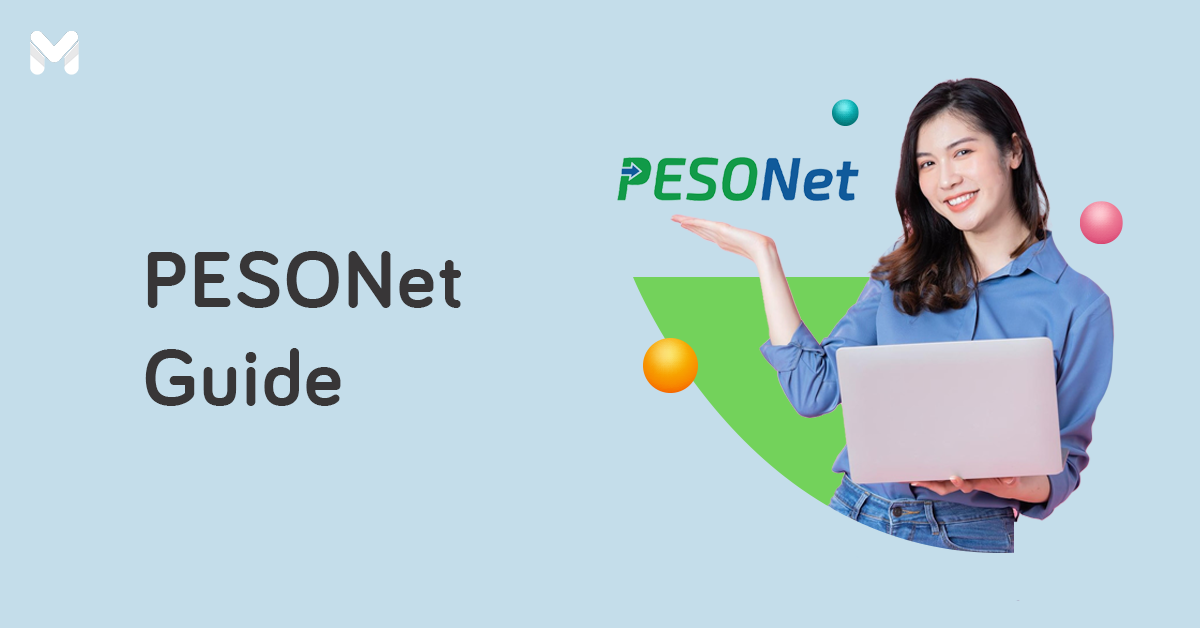Gone are the days when utility bills were exclusively delivered to your doorstep. Now, you have the option to check them online. This means less paper going to waste and convenience on your end.
If you’re a Maynilad customer, the good news is that you can check your bills online. With such a feature, you can prepare your payment ahead of time. There’s also no excuse for missed payment dates since you can check your due dates anytime, anywhere.
On top of that, you won’t have to visit payment centers. Instead, you can settle your bills through various channels.
Before anything else, however, refer to this guide on your Statement of Account first:
Below, check out our quick guide on how to check your Maynilad bill online. We’ve also included the bills payment instructions for select channels.
Maynilad Online Account Registration
Before you learn how to check your Maynilad bill online, you need to sign up for a Maynilad My Water Bill account first. There are two ways to create an account: through the My Water Bill online portal and SMS.
1. How to Register to Maynilad Online via My Water Bill Portal

- Go to the My Water Bill online portal.[1]
- Click the Sign up here link.
- On the Enrollment-Review Checklist page, click the Start button.
- Read and agree to the Terms and Conditions
- Enter your Maynilad account number. You can find this eight-digit number on your Maynilad Statement of Account. If you don't have a copy of your water bill, call the Maynilad Hotline at 1626. Then click the Next button.
- Create a password (with a lowercase letter, uppercase letter, and a special character). For the first name and last name fields, type the account name as it appears on the Maynilad billing statement. Once done, click the Next button.
- Select four different security questions and enter your answer for each item. After that, click the Next button.
- Select a personal security image from the pictures displayed on the screen. Click the Next button.
- Enter your contact details. Click the Next button.
- Enter your password. Click the Next button.
- Check your SMS inbox to see if a validation code has been sent. Once received, complete the enrollment process by providing the code.
2. How to Register to My Water Bill via Text
Maynilad customers with limited or no access to the internet may sign up for a My Water Bill account through SMS. Through this, you can check the Maynilad bill through text.
To register, simply text Maynilad<space>ON<space>[Contract Account Number]<space>[Account Name] to 09191626000. Note that this registration method is subject to a ₱1.00 fee.
Example: Maynilad ON 51334509 Juan dela Cruz
How to Check Your Maynilad Water Bill
-Nov-22-2022-09-12-26-2155-AM.png?width=600&height=400&name=Pics%20for%20blog%20-%20600x400%20(6)-Nov-22-2022-09-12-26-2155-AM.png)
Now that you’ve signed up for a Maynilad My Water Bill account, you’re ready to learn how to check your Maynilad Bill online. There are two quick and easy ways to do just that: through your Maynilad My Water Bill dashboard and SMS.
1. My Water Bill Online Portal
- Latest water bill
- Bill and payment history over the past 12 months
- Statement of Account (can be downloaded as a PDF file)
- Accredited Maynilad online bill payment channels
- Billing Bar Chart
- Water Bar Chart which shows your average consumption
To access your current Maynilad bill online, log in to your My Water Bill account. Your account overview for the latest billing period will appear on the screen.
To check your past Maynilad bills, simply click on the Billing Period drop-down menu and choose a period and click the Update button.
Aside from checking your Maynilad bill online, you'll also receive monthly bill notifications via email or SMS after enrolling in the My Water Bill program.
2. Bill on Demand SMS Bill Facility
To view your water bill, text Maynilad<space>BILL<space>[Contract Account Number] to 09191626000.
Example: Maynilad BILL 51334509
Read more: No More Bill Shock: How to Compute Your Meralco Bill and Electricity Consumption
Maynilad Online Payment Methods
1. Online Banking Channels for Maynilad Bill Payment
- BancNet Online
- Bank of Commerce
- BPI
- China Bank
- LANDBANK
- Metrobank
- PSBank
- RCBC
- Security Bank
- UnionBank
👉 How to Pay Your Maynilad Water Bill via Online Banking
The exact steps for Maynilad online bill payment vary per bank, but here's the general procedure to give you an idea of how it works.
- Log in to your online banking account through your bank's website or mobile app.
- Select Pay Bills.
- Choose your bank account from which the amount will be deducted.
- Select Maynilad from the list of billers.
- Enter the required information.
- Review your payment transaction details.
- Confirm or submit your Maynilad bill payment.
- Enter the one-time PIN (OTP) sent to your mobile number.
Note: Some banks require enrollment before you settle your Maynilad bill. These include BPI, China Bank, LANDBANK, Metrobank, PSBank, RCBC, Security Bank, and UnionBank. On the other hand, Bank of Commerce and BancNet don’t require enrollment.
👉 How to Pay Your Maynilad Water Bill Using Your Credit Card Through Automatic Debit Arrangement (ADA)
For a more efficient process, you can choose to have the payment automatically debited from your credit card every month. Metrobank and UnionBank allow automatic debit arrangement (ADA) for your Maynilad bill.
ADA for Metrobank

- On your Metrobank app, tap Real Time Debit.
- Tap the + sign to enroll a new biller
- Read and accept the Terms and Conditions.
- Search for Maynilad.
- Type in your subscriber number and account alias. Then tap Next.
- Choose a source account. This is where your payment will come from.
- Double-check the details. Then tap Submit.
- Enter your one-time password (OTP) to complete the enrollment process.
ADA for UnionBank

- On the UnionBank website, go to Cards > Credit Card > Features and Benefits > Auto Bills Payment.
- Provide your personal information and credit card information.
- From the list of billers, choose Maynilad Water Services.
2. Mobile Apps for Maynilad Bill Payment
Here are seven mobile apps in the Philippines that enable users to settle water bills with a smartphone:
- Bayad app
- Coins.ph
- GCash
- GrabPay
- Lazada mobile app
- CIMB Bank app
- Maya
👉 How to Pay Your Maynilad Bill Online via the Bayad App

- Log in to your Bayad Center account.
- Tap Pay Bills.
- Search and select Maynilad.
- Fill out the required fields. Tap the Next button.
- Review your bill payment details. Then tap Confirm.
👉 How to Pay Your Maynilad Bill Online via Coins.ph
- Open the Coins.ph app and log in to your account.
- Tap Pay Bills.
- Search for Maynilad.
- Enter the amount due. Click Next.
- Enter your Maynilad account number. Click Next.
- Review the payment summary. Then, slide to pay.
👉 How to Pay Your Maynilad Bill Online via GCash

- Open the GCash app and log in to your account.
- Tap Bills.
- On the next page, choose Water Utilities.
- Scroll down to find Maynilad and select it as your biller.
- Enter the required information. Tap Next.
- Select your payment source (GCash/GCredit).
- Review your payment details. Tap Confirm to pay your Maynilad bill.
👉 How to Pay Your Maynilad Bill Online via GrabPay
- Open the Grab app.
- Tap the Bills icon.
- Select Maynilad as the biller.
- Enter your contract account number and amount due.
- Tap the Enter button to confirm your payment.
👉 How to Pay Your Maynilad Bill Online via Lazada App

- Open the Lazada app and log in to your account.[2]
- Tap the Load, Bills & eCoupon icon.
- Tap Pay Bills.
- Choose the category of the bill you have to pay. In this case, tap Water.
- Select Maynilad Water.
- Input your Maynilad account number and amount to pay.
- Follow the succeeding prompts to complete the transaction.
Read more: The Best Payment Options for Online Shopping
👉 How to Pay Your Maynilad Bill Online via the CIMB Bank App
- Open the CIMB Bank app and log in to your account.
- Tap More and select Pay Bills.
- Search and select Maynilad as your biller.
- Supply the required biller information.
- Confirm your transaction with your MPIN.
👉 How to Pay Your Maynilad Bill Online via Maya

- Open the Maya app and log in to your account.
- Select Pay Bills in the menu.
- Select Water Utility.
- Search and select Maynilad as your biller.
- Enter your Maynilad contract account number and amount due.
- Tap Continue.
- Review your payment details. If everything is correct, tap Pay. A payment receipt will appear on the screen to confirm your successful transaction. You'll also receive a text confirmation.
3. Phone Banking Channels for Maynilad Bill Payment
Here are the banks with phone banking facilities that allow customers to pay bills without having to go online:
- BPI - 899-10000
- LANDBANK - 8405-7000
- PNB - 8573-8888
- Metrobank - 8870-0700
How to Get Updates on Maynilad Water Interruption Advisory
It’s not enough that you know how to check your Maynilad bill online. You also need to be aware of water service interruptions, as they happen from time to time. That way, you can collect and store water as soon as possible.
Stay updated on the latest emergency water service interruptions through Maynilad's service advisory channels, which include the following:
✅ SMS Advisory
You can receive free service and billing-related advisories via SMS. Register first by texting Maynilad<space>ON<space>[Contract Account Number]<space>[Account Name] to 09191626000. Keep in mind that you’ll be charged ₱1.00 for a one-time registration fee.
Example: Maynilad ON 51334509 Juan dela Cruz
✅ Service Advisory Page
You may also check the service advisory page[3] on Maynilad’s official website. Just enter your contract account number then click Submit to see if there are water advisories in your area.
Additionally, Maynilad lists water interruption schedules on its service advisory page. The said timetable includes the affected cities and barangays, the duration of the interruption, and the reason for the interruption. You can use the filter feature to quickly see if your area is affected.
✅ Social Media
Maynilad also posts each water interruption advisory on its social media accounts. Follow the company's Facebook page and Twitter account to be informed of water service interruptions.
A Few Bills Payment Reminders from Maynilad
-4.png?width=600&height=400&name=Pics%20for%20blog%20-%20600x400%20(7)-4.png)
To make sure your payment will be posted, you have to take some crucial steps. Surprisingly, many skip these since paying bills already feels like a mundane task. Nevertheless, it doesn’t hurt to do some double-checking.
Here are some bills payment reminders from Maynilad:
- Once you receive your bill, examine it carefully. You have 60 days to find some inaccuracies or inconsistencies. If no complaint is made within that period, the bill will be considered true and correct.
- If you’re paying offline, bring your Statement of Account.
- When making check payments, see to it that the recipient is Maynilad Water Services, Inc. Don’t forget to write the following at the back of the check: your contract account number, account name, contact number, and service address.
- Only pay your bills at any Maynilad-accredited payment channels.
- Before you leave the counter, double-check the details in the payment stub/machine validation. This is to make sure that the correct payment was posted.
- You can still pay your bill at any of Maynilad’s accredited payment partners even if your water service has already been disconnected. However, you’ll need to pay the re-opening fee on top of the full amount of unpaid bills.
- In case you overpay your bills, the excess amount will be credited to succeeding bills.
Final Thoughts
These days, learning how to check your Maynilad bill online and settling utility bills don’t have to be complicated. Thankfully, companies like Maynilad have come up with ways to ease such tedious tasks.
You won’t need to leave your home to settle your water bills, and you can even complete a transaction anytime, anywhere. The time you save can go toward more meaningful and important things.
Sources: