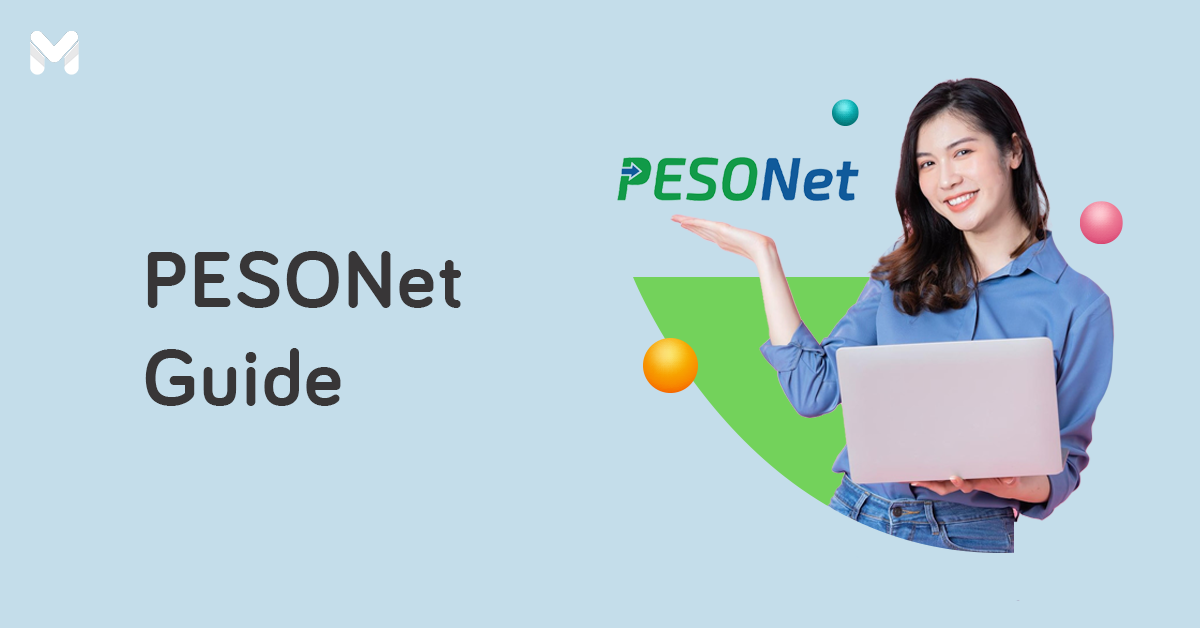Don’t you just hate it when your Meralco billing arrives, and you have to go out and line up to make a Meralco bill payment? How many things have you had to put on hold just to settle your bill?
Now you don’t have to―thanks to Meralco Online. Learn more about its features and benefits and how to use it to pay online in this guide.
Meralco Online Features and Benefits

Meralco Online is your one-stop shop for managing your Meralco connection. Using a smartphone or desktop, you can access all its features online, from paying your bills to reporting a power outage in your area.
- Paperless Online Billing - You don’t have to wait for your bill to arrive at your doorstep. Access your current bill and bill history in just a few clicks.
- Flexible Online Payment - There’s no need to head out and wait in line to pay for your power bill. Just pay through various online payment channels.
- Meralco Appliance Calculator - Monitor your power usage by calculating each appliance's kilowatt hour (kWh). This feature is exclusive to the Meralco app.
- Apply for Meralco Service - You can even apply for a Meralco service directly through Meralco Online. Power up your new property in just a few clicks.
- Report Power Outages - Don’t let unannounced power outages get you down. You can report your power concerns through their 24/7 customer service desk.
- Customer Service - For any inquiries, concerns, requests, and feedback about your Meralco account, you can easily chat or send an email.
- Meralco Directory - You can find a list of Meralco Business Centers and Bayad Centers from a drop-down menu on the mobile app.
- Meralco Promos and Tips - Get the latest updates, announcements, and energy efficiency tips from Meralco delivered to your smartphone.
Meralco Online Registration
When it comes to Meralco online account sign-up, you do it in two ways: via the official website and the mobile app. Do the following steps:
📌 How to Register for Meralco Online via the Website

- Visit the Meralco Online website[1] and click Sign Up Here.
- Fill out the registration form by providing your personal and Meralco account details.
- Don’t forget to tick the Terms and Conditions box before clicking Register.
- Alternatively, you can log in using your Facebook account or Gmail account. Below the Register button, choose between the Facebook and Gmail buttons to connect your account.
- Once your account is confirmed, you’ll be redirected to the Meralco Online login page.
📌 How to Register via the Meralco App
- Download the Meralco Mobile app.[2]
- From the Meralco App welcome page, click Register.
- Fill out the registration form by providing your personal and Meralco account details.
- Tick the Terms and Conditions box, then click Register at the upper right corner.
- Verify your Meralco Online account by clicking the link in your registered email address. After which, you’ll need to set a password for your account.
- Alternatively, log in using your Facebook or Gmail account. Below the Register button, choose between the Facebook and Gmail buttons to connect your account.
- Once your account is confirmed, you will be redirected to the Meralco Online login page.
Meralco Online Billing and Payment
Once your Meralco Online account is set up, you can do your transactions online. The first thing you should check? Your electricity bill for the current billing period.
📌 How to Check Meralco Bill Online via the Website
- After logging in, you can view your Meralco bill online on the left side of the homepage.
- To access your previous bills, click the Pay Bills button.
- Below the Bills Summary section, look for the Filter By Bill Status section.
- Set the filter from Unpaid to All. It will display your bills from the previous billing periods.
- To subscribe to paperless billing, return to the Meralco Online homepage. Under your current bill, click Paperless Billing and the highlighted link to start receiving your monthly bills online.
📌 How to Check Meralco Bill Online via the App
- Once you log in, you’ll see your current bill on the dashboard.
- To access your previous bills, tap the menu button on the upper left side.
- Tap Bills and Payment. The default view will display your unpaid bills.
- Tap the (+) sign beside the Paid section to display your previously paid bills.
- To subscribe to paperless billing, return to the Meralco dashboard.
- Tap the House icon on the left and tap Subscribe Now.
📌 How to Pay Meralco Online via the Website

- From the landing page, click Pay Bills.
- Select the bill to pay. Make sure all the details are correct before clicking Pay Now.
- Select your payment method. You can use the following payment channels to pay your Meralco Online bill:
Mastercard, Visa, and JCB credit and debit cards
Online banking
Bayad Online website or app
E-wallets
GCash
Maya
Coins.ph
Smart Money / Smart Padala
Home Credit
Megapay
SquidPay
Starpay
Tayocash
Zybitech - Provide your card/e-wallet app information and click Next.
- Review your payment details and then click Submit.
- You’ll be redirected to the payment partner’s page, after which you’ll receive a confirmation email for your successful payment.
Note: There will be a convenience fee for your Meralco online payment. Take note of the following charges:
- ₱7 - Maya and GCash
- ₱15 - Visa and Mastercard
- ₱47 - JCB cards
📌 How to Pay Meralco Online via the App
- From the Meralco Online dashboard, you will see your current billing details.
- Select the Meralco bill to pay by ticking the corresponding box, then tap the Pay Now button.
- Select your payment method.
- Provide your payment information and tap Next.
- Review the payment details and then tap Pay Now. Complete your payment as per your selected payment method.
Read more: Got Bills to Pay? Here’s Your Guide to Bills Payment Centers in the Philippines
Meralco Online Appliance Calculator

While it’s true that you can compute your Meralco bill manually, Meralco Online can provide you with a quicker way to do your computation. That’s because the Meralco Mobile app has an online calculator offering a simplified approach to estimating the electricity cost of a home appliance.
Here are the steps to use this convenient feature:
- Take note of your average monthly consumption displayed above your monthly consumption chart.
- Log in to your Meralco Mobile app and tap Appliance Calculator from the menu.
- Enter your average monthly bill amount.
- Pick an appliance from the drop-down menu and tap Set. It will then show you the appliance’s wattage.
- Choose the number of hours, days, and weeks per month the appliance is used.
- Tap Calculate. You’ll see your appliance's electricity cost per hour, day, week, and month.
Meralco Online Orange Tag Feature

Aside from the Appliance Calculator, the Meralco Mobile app also has the Orange Tag feature to help you choose power-efficient appliances. The Orange Tag is a performance validation seal that displays appliances’ cost per kWh.
Here’s how to explore the Orange Tag feature from the Meralco mobile app.
- Open the Meralco app and tap Orange Tag above the Appliance Calculator tab.
- To learn more about what the Orange Tag is and what details can be found on it, tap Understanding Orange Tag.
- Find appliances with Orange Tags when you tap Orange Tagged Appliances.
- Choose the appliance, brand, type, and model from the drop-down menus.
- The sample Orange Tag will display the appliance’s cost per kWh.
Final Thoughts
When you’re in charge of keeping the lights on, you’ll need all the help you can get. Now that you know how and where to pay Meralco online, take advantage of its convenient features.
Never miss a payment again with Meralco Online. You can also monitor your power usage and control every aspect of your connection, all from the comfort of your home.
Here are a few credit cards you can use to pay Meralco bills and your other utilities. Use them to get rebates, earn cash back, enjoy hassle-free auto-charge payments, and more:
💳 BPI Amore Cashback
- Minimum monthly income requirement: ₱30,000
- Bills payment perks:
- 1% cash back on utility payments
- Auto-Charge – Charge your utility bills automatically
💳 HSBC Red Mastercard
- Minimum monthly income requirement: ₱16,667
- Bills payment perks:
- 4x reward points on online, shopping, dining, and overseas spend
- HSBC AutoCharge – Pay multiple utility bills automatically
- 1 reward point for every ₱20 spend
💳 Metrobank Rewards Plus Visa
- Minimum monthly income requirement: ₱29,167
- Bills payment perk:
- 2 rewards points per ₱20 spend on telecom bills
- 1 rewards point per ₱20 spend on utilities charged to Bills2Pay
- Bills2Pay Auto-Charge Program – Charge your monthly utility bills automatically
💳 Security Bank Complete Cashback Platinum Mastercard
- Minimum monthly income requirement: ₱65,000
- Bills payment perk:
- 3% rebate on bills payment
- SimplyPay – Use your credit card to pay for utilities that require a bank
deposit - Security Bank Bills Assist Program – Settle your monthly bills automatically
Sources:
- [1] Meralco Online official website
- [2] Meralco Mobile - App Store | Play Store