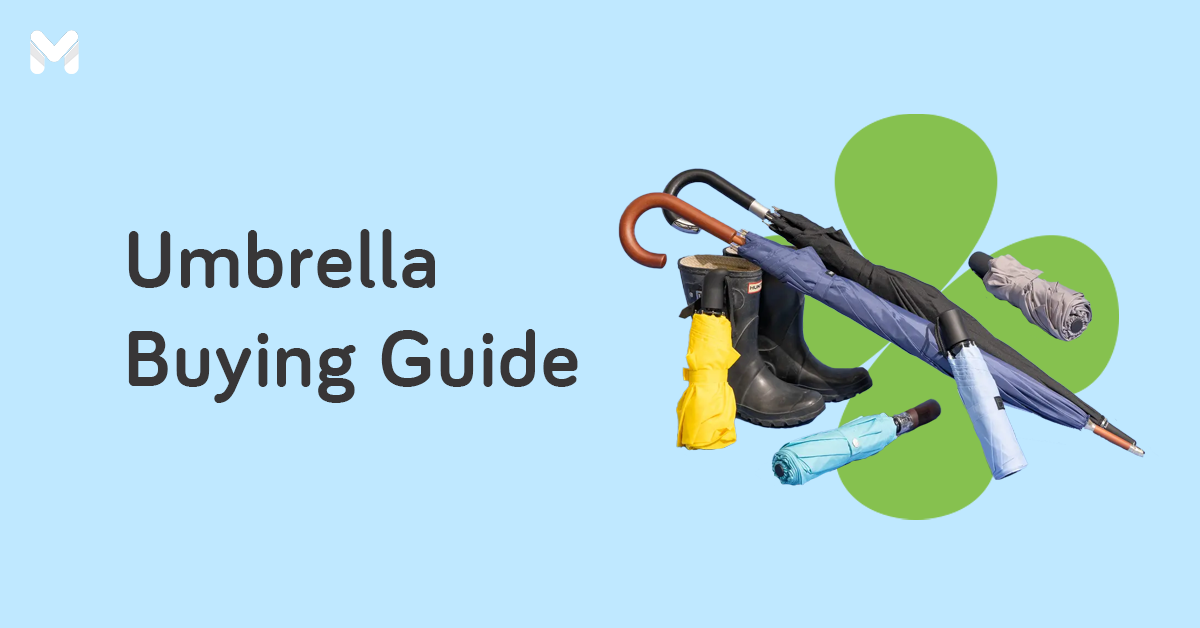On-demand pabili courier services are heaven-sent if you’re always busy or just too lazy to go out. Instead of braving the traffic and crowds outdoors, you can just stay at home and hire a personal shopper through a pabili service app.
The benefits of using a pabili service or personal assistant service are two-fold. You enjoy the convenience of shopping from home and receiving your order on the same day. Meanwhile, riders can support themselves and their families through pabili requests.
How Pabili Services Work
Booking through a pabili service app is very convenient. Here's how it works:
- Customers book their orders through the courier's app or website with a list of items to buy.
- The system matches each customer with a rider closest to the pick-up location.
- Once a rider accepts the booking, they’ll go to the store and purchase the items. Usually, the rider pays for the order first.
- While waiting, the customer can track the order status in real-time through the app.
- The rider delivers the order and receives the payment from the customer.
To protect their riders against fake buyers, couriers set a maximum transaction amount, usually up to ₱2,000. Also, there's a maximum size allowed for each order—anything bigger than the standard dimension will not fit in the rider's motorcycle or bike.
Comparing Pabili Services in the Philippines
| Pabili Service App | Covered Areas | Payment Methods |
|---|---|---|
| Lalamove Purchase Service | Greater Manila Area, Cebu, Pampanga | Cash |
| GrabExpress Pabili | Metro Manila, Bacolod, Cebu, Davao, Iloilo, Pampanga, Baguio, Cagayan de Oro, Tarlac, Legazpi, Butuan, General Santos, Metro Zamboanga, Dumaguete, Lipa, Olongapo, Tacloban | Credit/debit card, cash, GrabPay |
| Joyride Pabili Service | Metro Manila, Bulacan, Cavite, Cebu, Rizal | Cash |
| MOVE IT Pabili Service | Mostly in Metro Manila, Bulacan, Cavite, Rizal | MOVE IT wallet (for delivery fee payment only) and cash |
| Borzo Pabili Service | Metro Manila | Cash |
| MyKuya App | Metro Manila and select areas in Mega Manila | Cash, credit/debit/prepaid card (Mastercard/Visa), GCash |
| Angkas Pabili | Metro Manila and Metro Cebu | Cash |
7 Pabili Service Apps in the Philippines
Here are on-demand pabili or concierge services you can avail of when you need someone to buy food, groceries, medicine, or anything else for you.
Lalamove Pabili Service

Lalamove, one of the country’s most well-known delivery services, has been providing pabili services since 2018.
Lalamove partner drivers can buy food, groceries, clothing, or anything you need (below ₱2,000 and 20 kg) through the Purchase Service. You can even book a driver to buy a cake and flowers for a special occasion.
Lalamove allows booking in advance for pabili requests, so you can schedule the delivery at least 30 minutes ahead or whenever you're available to receive your order.
- Lalamove Purchase Service rate: ₱50 + delivery charge + ₱60 if the driver's waiting time exceeds 30 minutes
- Covered areas: Greater Manila Area, Cebu, Pampanga
- Payment method: Cash
How to Book Lalamove Pabili Service
- Launch the Lalamove app.
- Set your pick-up point (store location) and drop-off point (recipient's location).
- Choose between the Motorcycle or Sedan options. Choose Purchase Service.
- Select the amount to pay. Type your order details in the Remarks field.
- Tap the Place Order button.
To get discounts on Lalamove’s delivery rates, check your Lalamove wallet or click the bell button in the upper right corner of the app for promo codes.
GrabExpress Pabili

GrabExpress Pabili[1] is an on-demand concierge service, offered by Grab Philippines, that enables customers to book a rider to buy essentials from grocery stores, pharmacies, or nearby stores.
Grab's Pabili service is different from GrabExpress Instant (for sending or receiving food, documents, and other items), GrabFood (for ordering food from restaurants), and GrabMart (for buying goods from Grab's partner supermarkets and specialty stores).
The Pabili service is available 24/7, as long as the store is open. However, you can buy from only one store per booking. Your order should not exceed ₱4,000 (in Bacolod) or ₱2,000 (in all other cities) and 20 kg. It must also be within the standard GrabExpress dimension of 40cm x 40cm x 32 cm.
Each GrabExpress Pabili request is processed right after booking confirmation. Advanced booking is not allowed.
- Covered areas: Metro Manila, Bacolod, Cebu, Davao, Iloilo, Pampanga, Baguio, Cagayan de Oro, Tarlac, Legazpi, Butuan, General Santos, Metro Zamboanga, Dumaguete, Lipa, Olongapo, Tacloban
- Payment methods: Credit/debit card, cash, GrabPay
How to Book GrabExpress Pabili
- Launch the Grab app.
- Tap Pabili.
- Under Where should we start from? (blue pin), enter the store details and the item’s estimated price.
- Under Recipient (red pin), enter your details.
- Review the delivery fee amount. Click Next.
- Review the delivery details. Select your mode of payment. Then click Book a Delivery.
JoyRide Pabili Service

Originally launched as a motorcycle ride-hailing app, JoyRide has started offering its pabili service to enable users to book drivers who can buy items for them.
Through the JoyRide app, you can order food, groceries, medicines, and other essentials worth up to ₱2,000. Prohibited items for pabili requests include high-value gadgets, jewelry, illegal drugs, animals, and explosives.
The maximum weight per transaction is 20 kg and the maximum dimension is 17 x 15 x 10 in. All purchased items via JoyRide are insured for up to ₱2,000.
- Covered areas: Metro Manila, Bulacan, Cavite, Cebu, Rizal, Laguna
- Payment method: Cash
How to Book JoyRide Pabili Service
- Open the JoyRide Customer App.
- Select the Pabili service.
- Set the pick-up point (store location) and drop-off point (recipient's location).
- Click the Notes section and enter your order list, handling instructions, and other pertinent details.
- Confirm your booking.
MOVE IT Pabili Service

The MOVE IT app enables users to book a rider to buy items (worth up to ₱1,000 per transaction) for them. The maximum dimension allowed for deliveries is 1.6 x 1.25 x 1.6 ft.
For orders over ₱1,000, customers may use the Roundtrip feature in the app. If you enable Roundtrip, the rider will go to your place first to get the cash before buying your items.
The MOVE IT Pabili Service can be availed anytime as long as the store is open. Bookings are processed immediately, with no option for advanced booking.
- MOVE IT Pabili rate: Minimum of ₱100 service charge (with an additional fee for nighttime, Sunday, and holiday deliveries) + ₱8 per km
- Covered areas: Mostly in Metro Manila, Bulacan, Cavite, Rizal
- Payment methods: MOVE IT wallet (for delivery fee payment only) and cash
How to Book MOVE IT Pabili Service
- Open the MOVE IT app.
- Tap the DELIVERY/PABILI icon.
- Select Pabili.
- Set the pick-up location.
- Enter your delivery details and order list. Tap the Save button.
- Once a rider accepts your request, use the in-app chat or call feature to provide additional details or instructions.
Borzo Pabili Service

Borzo, formerly MrSpeedy, is among the newest same-day delivery service providers in the Philippines. Available 24/7, its Pabili Service can be booked through its mobile app or website. Items purchased through Borzo should be 20 kg or less.
Unlike most pabili services in the Philippines, Borzo allows scheduling order delivery in advance and sending purchased items to multiple addresses in one transaction.
- Borzo Pabili Service rate: ₱60 for the 1st km + ₱6 per km
- Covered areas: Metro Manila
- Payment method: Cash
How to Book Borzo Pabili Service
- Launch the Borzo app.
- Set your pick-up and drop-off points.
- Choose your preferred delivery time.
- Enter the required details.
- On Additional Services, select Pabili Service.
- Input the amount.
- Place your order.
MyKuya App

MyKuya is the go-to app for people who need to run various errands because they're too busy. Through the MyKuya app, you can book a personal shopper called Kuya or Ate who will buy items for you and deliver them to your doorstep.
You can even request to buy from multiple stores in one booking. MyKuya has partnered with retail giants like SM, Robinsons, and Ayala malls, as well as plenty of other establishments, so you have lots of stores to choose from.
- MyKuya App Pabili Service rate: Starts at ₱49
- Covered areas: Metro Manila and select areas in Mega Manila
- Payment method: Cash, credit/debit card (Mastercard/Visa), GCash
How to Book MyKuya Pabili Service
- Open the MyKuya mobile or web app.
- Select the service you'll avail of. You can pick a specific partner establishment (e.g., SM, Robinsons, Ministop, Ayala mall, etc.) located near you or the pabili service if you'd like to buy somewhere else.
- Set the pick-up and drop-off points.
- Choose how long the task will take. The app shows a pre-determined minimum time—you can just leave that or increase the time if you think the task will take longer to do.
- Add any special instructions for the Kuya/Ate.
- Tap the Request Now button.
- Once you've booked, you can chat with the assigned Ate or Kuya through the app.
Angkas Pabili

Angkas[2] is popular for its motorcycle-hailing services, but in the past couple of years, it also launched a pabili service. Simply place an order worth up to ₱5,000 and wait for your rider to buy the items. Keep in mind that you’ll have to pay a small additional fee for this service.
- Covered areas: Metro Manila and Metro Cebu
- Payment method: Cash
How to Book Angkas Pabili Service
- Open the Angkas app.
- Select Angkas Pabili.
- Set the pick-up and drop-off points.
- Fill out the order form. Add the recipient’s details.
- Confirm your booking.
Final Thoughts
Pabili services make our lives easier, so let's make riders’ jobs easier, too. Double-check your order before booking so that you won't have to change the details or cancel. Provide clear and concise instructions to the rider as well.
Lastly, don't forget to give a tip if you're happy with the pabili service.
Related reading:
- J&T Express Rates for 2022 (Plus How-tos, New Services, and FAQs)
- JRS Express in the Philippines: Guide to JRS Delivery Services, Rates, and More
- LBC Express: Your Guide to Shipping and Other LBC Services
DISCLAIMER: This article was created in partnership with Lalamove. While we are financially compensated for this collaboration, we ensure to maintain our editorial integrity to provide you with the best recommendations that can help you make smarter financial decisions.
Sources: