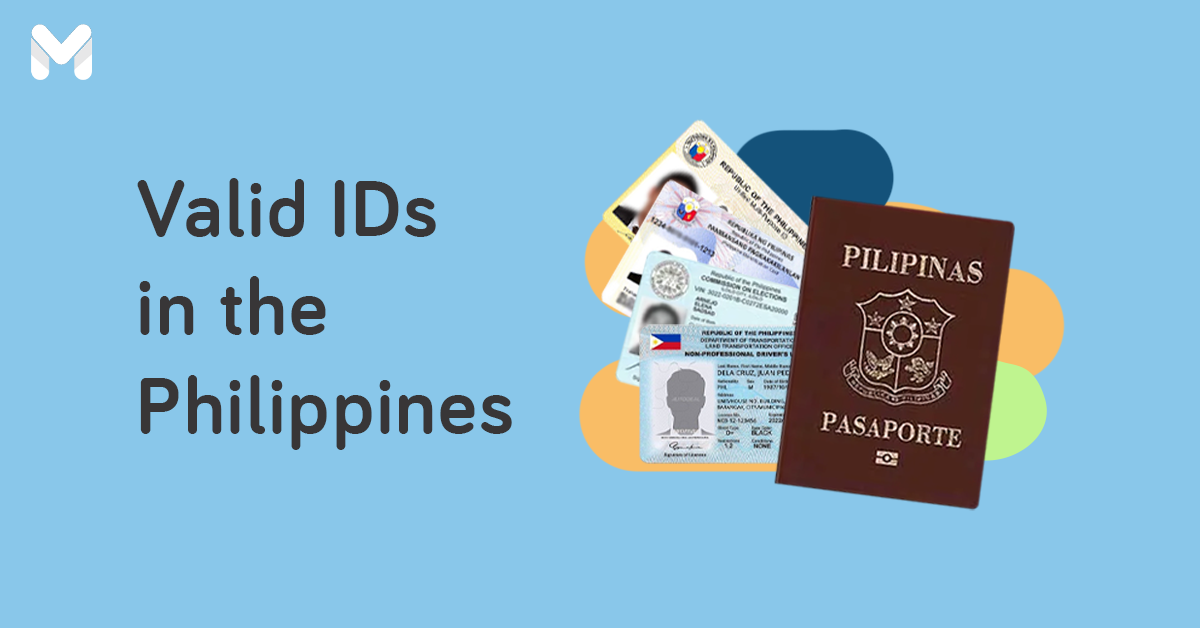After many sleepless nights reviewing for the licensure examinations, your hard work has finally paid off. You’ve passed the exam and can now practice your profession. Congratulations! However, after donning your party hats and celebrating, you need to get your ID or license from the Philippine Regulation Commission (PRC). This PRC ID is a requirement so that you can start practicing your profession legally.
Thankfully, you can now access PRC's online services to apply for examinations, initial registration, PRC ID renewal, and Certification of Board Rating and Passing.
Here's a step-by-step guide on how to get a PRC ID online.
What is the PRC?
Created in 1973, the Professional Regulation Commission (PRC) regulates various professions in the Philippines. The Commission serves over four million professionals from over 43 regulated professions. It also caters to hundreds of thousands of aspiring professionals taking the licensure examinations every year.
Read more: PRC Online Registration: Guide for Professionals in the Philippines
What is a PRC ID?

Also called the Professional Identification Card (PIC) or PRC license, the PRC ID is documentary proof that the holder is a registered professional in the Philippines and has the legal authority to practice a profession. The PRC ID is issued to highly skilled professionals such as architects, engineers, doctors, dentists, accountants, and veterinarians.
If you have a PRC ID, it certifies that you're in good standing, meaning your PRC license was not withdrawn or revoked.
Your PRC ID is a valid government-issued ID you can use in transactions with government agencies, banks, and other institutions. The ID is also required in job applications for positions like nurse, physical therapist, teacher, librarian, accountant, and many more.
You can also present your PRC ID when you apply for your national ID, as it's honored as a valid ID. Note that a digital copy of your PRC ID is also accepted as a valid ID.[1]

Who Can Apply for a PRC ID?
Before getting a PRC ID, you have to pass the professional licensure examination. You can take the exam if you meet the following eligibility requirements:
- Filipino citizen
- Foreigner with proof of reciprocity between the Philippines and your country of origin
- At least 18 to 21 years old
- Good moral character
- Graduate or degree holder of a school, college, or university recognized by the government
- Never been convicted of any offense involving moral turpitude
What are the Requirements for PRC ID and Online Registration?
Thinking of how to get a PRC ID online? You must create an account first through the PRC Licensure Examination & Registration Information System (LERIS).[2]
Prepare these requirements for your account registration:
- Email address
- Mobile number
- Personal information (including date of graduation)
- ID picture (in JPEG format)
- Valid ID
Once registered, you must personally submit the following documents during your appointment schedule:
- Printed Oath Form (Downloadable from PRC Online Services)
- Two passport-sized photos in white background with your full name tag
- Two sets of metered documentary stamps
- Community Tax Certificate or Cedula
How to Get a PRC ID Online in the Philippines 2023
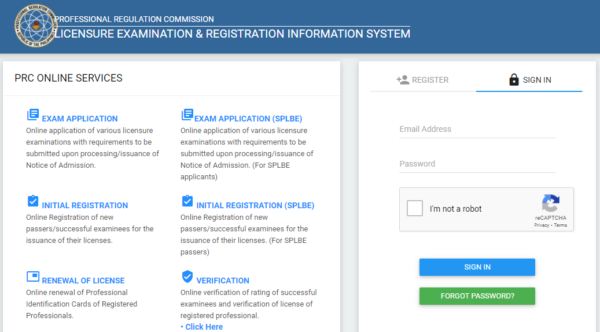
Here’s a detailed guide on how you can register for a PRC online account and get your PRC ID:
👉 PRC Online Registration Process via LERIS
- Go to PRC Online Services or LERIS at online.prc.gov.ph.
- Under the Register tab, read the Terms and Conditions.
- Click the I Agree button to proceed.
- Fill out the online form with the needed information.
- Next, nominate a password and click the CAPTCHA checkbox.
- Click the Register button.
👉 How to Set Up Your PRC Online Profile
- Visit the PRC Online Services website.
- Sign in using your nominated email address and password.
- Enter the required personal details.
- Click the Save Information and Next buttons.
- Upload your ID picture in JPEG format.
- Next, click the Select Transaction button.
- Tap on the Initial Registration tab.
- Choose your profession.
- Enter your application number.
- Lastly, click Proceed.
👉 How to Apply for a PRC Online Appointment
- From the drop-down menu, choose your preferred PRC branch.
- Click Proceed.
- Check your appointment details.
- Verify that you chose the right date and time.
- Book your appointment.
- Pay for the initial registration fee.
- Review your transaction summary.
- Click the Submit button.
- Pay for the transaction using your preferred payment method.
- Once your payment is confirmed, print the Oath Form.
👉 PRC Registration Fee Payment Options
You can pay for the PRC registration fee through any of the following methods:
- Maya
- Credit or debit card
- BancNet, GCash, or LANDBANK
- UCPB (over the counter, UCPB Connect, or via the Mobile App)
- In person at a PRC cashier

How to Pay PRC Using Maya
- Launch your Maya app and log in.
- Choose Pay Bills and select PRC as the biller.
- Enter the required details and the amount to pay.
- Click on Pay and wait for the confirmation text from Maya.
How to Pay PRC Using a Credit or Debit Card
- Enter your card details in the PRC LERIS.
- Click on Pay Now.
How to Pay PRC Using GCash, BancNet, or LANDBANK
- Choose your preferred payment option.
- Make sure you have an ATM card with any BancNet-member bank, a Landbank iAccess account, or a GCash account.
- Click Submit and agree to the Terms and Conditions.
- Enter your 16-digit BancNet ATM card number and pin, or your 10-digit Landbank ATM account number. If you're using GCash, enter your 11-digit mobile number.
- Tap Submit then click OK to confirm your payment.
How to Pay PRC via UCPB Over the Counter
- Print or take a screenshot of your reference number.
- Go to the nearest UCPB branch.
- Fill out a Bills Payment slip.
- Write your reference number for the Payment Reference.
- Go to the cashier and present your Bills Payment slip.
- Pay the fee.
- Get your transaction slip.
How to Pay PRC Using UCPB Connect
- Enroll PRC as a biller using your UCPB Connect account.
- Enter the 12-digit alphanumeric character generated from PRC’s system.
- Tap on Pay Bills.
- Fill out the required information and click Submit.
How to Pay PRC Using UCPB Mobile App
- Launch your UCPB app and log in.
- Select Pay Bills and choose PRC from the drop-down menu.
- Provide the required details and enter the 12-digit alphanumeric character generated from PRC’s system.
- Click on Submit.
How to Pay at a PRC Cashier
- Print or take a screenshot of your reference number.
- On your appointment, present your reference number.
- Pay the registration fee at the PRC cashier.
How to Claim Your PRC ID in 2023: Requirements and Steps
Wondering, "How to get my PRC license?" Follow these steps:
- Go to your selected PRC branch on your appointment schedule.
- Proceed to the Customer Service Center.
- Obtain two documentary stamps for your Oath Form and Registration Certificate.
- Submit your Oath Form at the designated window.
- Sign on the Registry Sheet.
- Submit the other requirements.
- Receive your ID Claim Slip.
- On the date indicated on your claim slip, go to the same PRC branch.
- Attend the online oath-taking ceremonies.
- Submit your claim slip to receive your PRC ID and Certification of Registration.
- You'll get your PRC ID within the day.
PRC ID Renewal Process: How to Renew Your PRC License in the Philippines 2023

👉 PRC ID Renewal Requirements
To renew your PRC ID, you need to submit the following documents:
- Printed copy of the accomplished application form
- One passport-size photo on white background with your full name tag
- Continuing Professional Development (CPD) units earned
- For authorized representative filing the renewal and/or claiming the PRC ID:
- Special Power of Attorney
- Valid ID of the professional and representative
- For PRC-registered professionals standing as representative:
- Authorization Letter
- PRC ID
The following professions also require an updated certification of good standing from the Accredited Professional Organization (APO):
- Aeronautical engineering
- Agricultural and biosystems engineering
- Architecture
- Customs brokers
- Electrical engineering
- Electronics engineering
- Geodetic engineering
- Guidance and counseling
- Environmental planning
- Interior design
- Landscape architecture
- Librarianship
- Psychology
- Real estate services
- Respiratory therapy
👉 How to Renew Your PRC License ID Online
The PRC ID online renewal process is similar to the initial registration. Just follow these steps:
- Visit the PRC Online Services website.
- Log in to your account and set a PRC renewal online appointment.
- Pay for the renewal fee and print your application form.
- Go to your preferred PRC branch.
- Submit your PRC renewal requirements.
Related: How to Get PWD ID: Benefits and Application Guide
How to Replace a Lost PRC ID
If you lost your PRC ID, you must get a new one. Here are the replacement requirements:
- Printed Application Form
- Affidavit of Loss
- One passport-sized picture on white background with your full name tag
- If filed through an authorized representative: Special Power of Attorney and valid ID of the representative
Here are the steps to getting a replacement for a lost PRC ID:
- Visit the PRC Online Services website.
- Log in to your account.
- Print the application form.
- Choose an appointment schedule and preferred PRC branch.
- On your scheduled date, go to your chosen branch.
- Submit the requirements.
- Pay the ₱250 application fee.
- You'll get your replacement ID within the day.
FAQs on How to Get a PRC ID

1. Does the PRC accept walk-in applications?
No. You need to set an online appointment in advance through the PRC LERIS website before heading to your selected PRC branch for your ID application.
2. I made a mistake entering my name. Is there anything I can do?
Yes, you can email technicalassistance@prc.gov.ph for correcting any wrong details in your personal information.
3. How much are the PRC ID fees?
The following are the fees you must pay to get or renew your PRC ID:
📌 Professions requiring baccalaureate degrees:
- Initial registration fee - ₱600
- Annual renewal fee - ₱450 (₱1,050 total for three years)
📌 Professions requiring non-baccalaureate degrees:
- Initial registration fee - ₱450
- Annual renewal fee: - ₱420 (₱870 total)
📌 Medical representatives and real estate salespersons:
- Initial registration fee - ₱300
- Annual renewal fee - ₱150 (₱450 total for three years)
Registration fee for ocular pharmacology - ₱1,200
4. How long is a PRC ID valid?
PRC IDs are valid for three years for all professions. The validity date is indicated on your card. You must renew it during your birth month as well.
5. How do I claim my PRC ID if I can't attend the online oath-taking?
If you fail to join the scheduled oath-taking, you may request a special or individual oath-taking from the concerned Board. In your request for special oath-taking, you must cite your reasons for failure to attend the scheduled oath-taking.
6. Can I have my PRC ID delivered?
Yes, you can avail of the delivery service by selecting Delivery under Select Mode of Transaction (Pick-Up or Delivery). This service is currently available for Metro Manila addresses only.
7. How much is the shipping fee?
The shipping fee is ₱180 and delivery usually takes up to seven working days.
8. How to track my PRC ID delivery?
You'll receive a tracking number once you settle the shipping fee. You can check the tracking number on your PRC account dashboard and see the updates on your delivery on the WExpress website.[3]
See also: Civil Service Exam: Simple Guide for Aspiring Filipino Public Servants
Final Thoughts
How to get a PRC ID? It's now easier, thanks to the PRC online services. No need to go out and waste hours on end just to schedule an appointment. Just make sure to prepare all documents needed before your initial registration and appointment.
Your ID is more than proof that you can practice your profession legally. It’s a testament to your determination and passion. Congratulations!

Sources:
- [1] PUBLIC ADVISORY ON e-PIC (Professional Regulation Commission Facebook)
- [2] PRC Online Services
- [3] WExpress Tracking