You’ve heard of people earning good money by trading. After all, there are countless success stories floating online, a lot of which have definitely intrigued you at some point. Such anecdotes might inspire you to venture into trading. But this question pops into your head: where should I begin?
The simple answer? Start with choosing an online investment platform. Enter Binomo.
Since you’re new to the trade, Binomo definitely sounds foreign to you. Don’t worry, as this article will give you everything you need to know about this trading platform, from its background to its benefits. Later on, you’ll also find a short guide on how to use the Binomo app.
What is Binomo?
Launched in 2014, Binomo is an online trading platform that lets you invest in and trade a wide range of assets. What makes it convenient is that it doesn’t require you to have an agent. Binomo is owned by a company called Dolphin Corp LLC and is present in more than 130 countries, including the Philippines.[1] Currently, it has more than 900K active traders per day.
You can access Binomo via a desktop browser. Its app version is also available on leading application stores, such as Google Play, App Store, Samsung Galaxy Store, and Huawei App Gallery.
Read more: Compare the Best Cryptocurrency Trading Platforms in the Philippines!
Is Binomo Legit?
While Binomo has been around for years, its presence is still burgeoning in the Philippines. As such, it’s just normal to ask about its legitimacy. Allay your worries, as Binomo is vetted and regulated by the Financial Commission,[2] which is an independent organization that handles disputes and complaints in financial markets. It also has a Verify My Trade (VMT) certificate that proves the quality of the platform’s trade execution and related services.
Locally, Binomo has been featured on numerous leading online publications in the Philippines, such as CNN, The Philippine Star, and Manila Bulletin.
What Can I Trade on Binomo?
Binomo has a range of tradeable financial instruments, making it an ideal platform for investors diversifying their portfolio. You can trade the following assets on Binomo:
- Goods, such as gold and silver
- Equity securities of large companies, such as Google and Apple
- Currency pairs, such as EUR/USD
- Global market indices

How Can Binomo Help Me with Trading and Investing?
Trading newbies can particularly benefit from Binomo. This is because the platform offers a demo account, which essentially gives you a feel of what trading on Binomo is like.
Right after signing up, you get an access to your demo account. Through it, you can trade your virtual $1,000 (roughly around ₱50,000) without losing real money. Think of it as a practice before you can actually trade using your real account. Taking as much time as you need in your demo account will help you gain an understanding of risks, wins, and losses. In turn, you’ll be able to make better trading decisions.
Okay, I’m In! How Can I Sign Up for Binomo?
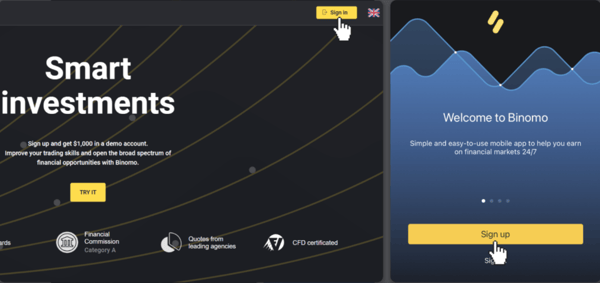
If you feel like Binomo is the perfect platform for you, go sign up now! Here are the steps that you need to follow:
- Visit Binomo’s official page or download its app from the application store.
- If you’re using a desktop browser, click the “Sign In” button found at the upper right corner of the page. If you’re using a mobile app, tap the “Sign Up” button.
- Enter your email address and password.
- Select the currency that will be used for your deposit and trading.
- Read Binomo’s Client Agreement and Privacy Policy. After that, click the checkbox. Doing so also confirms that you’re an adult.
- If you’re using a desktop browser, click the “Create Account” button. If you’re using a mobile app, tap the “Sign Up” button.
- Check your email and open the email sent to you by Binomo. Then, click the “Confirm Email” button.
How Can I Have My Binomo Account Verified?
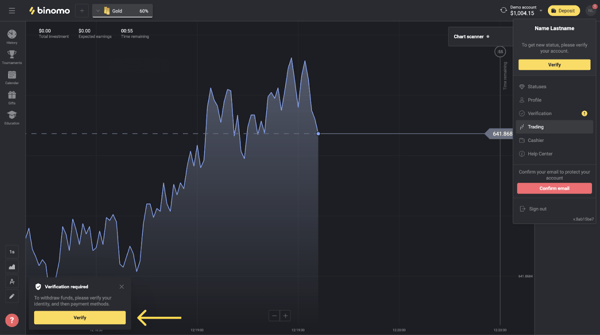
If you’re excited to learn how to use Binomo app, hold your horses first. You’ll need to have your account verified.
According to Binomo, verification is a confirmation of a registered trader’s identity and means of payment. This is a procedure required by financial market regulators and partners that offer payment services. Verification also helps safeguard your funds. In case your account is stolen, you have the chance of getting your funds back as long as you’re a verified user.
Binomo says that its verification process usually takes less than 10 minutes. Here’s how it goes:
- Once a verification request is sent, you’ll receive a pop-up notification. On the said notification, click the “Verify” button. You may also click on your profile picture to open the menu that contains the “Verify” button.
- You’ll be then redirected to a page that lists all the documents needed for verification. Verify your identity first by pressing the “Verify” button next to “Identity Document.”
- A pop-up box will appear. Click the checkboxes and then the “Next” button.
- From the drop-down menu, select the country where your pertinent document is issued. Then, choose the document type. Click the “Next” button.
- Upload the document that you’ve nominated. Binomo accepts documents in the following formats: jpg, png, and pdf. After uploading the document, click the “Next” button. In case you need to replace the document, click the “Edit” button.
- Now, your documents have been submitted for review. Click the “OK” button to return to the Verification page.
IMPORTANT NOTE: Your ID verification will bear the status of “Pending.” Once your submission is confirmed, it will change to “Done.” After that, you can start verifying your payment method, which follows a similar procedure.
How to Use the Binomo App
With the Binomo platform, you can deposit funds, trade assets, and withdraw your earnings. Here are the things that you need to take note of:
Depositing Funds in Binomo
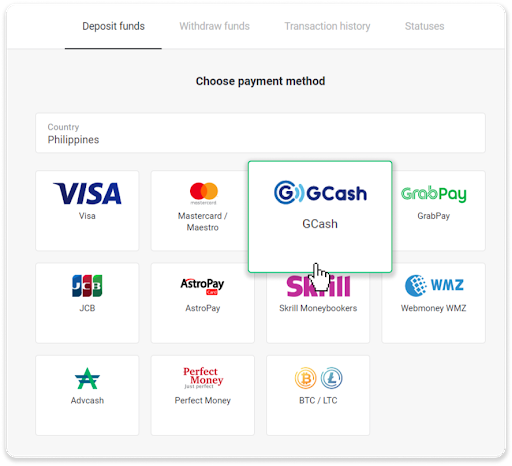
Before you trade, you need to make sure that you have enough funds in your account. Load it up through the following steps. For illustrative purposes, we’ll be depositing money via GCash.
- Click the “Deposit” button found at the upper right corner of your homepage.
- From the menu of countries, select Philippines. Then, select “GCash” under the payment method.
- Enter the amount that you want to deposit. Then, click the “Deposit” button.
- You’ll be then redirected to a new tab. Select “GCash” then click the “Pay” button.
- You'll need to log in to your GCash account. Enter the 6-digit authentication code and then your GCash MPIN. Then, click “Next”.
- Make sure that all the details are correct. Click to pay.
- You'll see the confirmation message if the transaction is successful.
- To check the deposit in your Binomo account, click the "Deposit" button and then "Transaction History". You should see the status there.
IMPORTANT NOTE: There are other channels available for depositing funds on Binomo. These include GrabPay, and Coins.ph, among others. They may follow the same steps as above.
Trading on Binomo

You’re learning how to use the Binomo app because you want to trade. Here are the things that you need to do to open a trade:
- On your homepage, select an account type. If you’re still practicing, select Demo Account. If you’re ready to trade for real, choose Real Account.
- Pick the asset that you want to trade. The percentage that you see next to the asset determines its profitability. However, note that profits aren’t guaranteed.
- Place the amount that you want to invest. You can do so by accessing the panel at the right side of the screen.
- Pick an expiration time for your trade. This will be the time that you want your trade to close.
- You can make your forecast by analyzing the movement of prices on the chart. Click the green button if you believe that the price of the asset will go up. If you think that it will go down, click the red button.
- Wait for the trade to close, so you’ll see if your forecast is right. If it is, your initial investment plus the profit will go directly to your balance. If it’s a tie (when the opening price is equal to the closing price), you’ll only get the investment amount back. If your forecast is inaccurate, you won’t be able to get your investment back.
Withdrawing Funds on Binomo
Want to cash out your earnings? Here are the steps for withdrawing your funds.
- If you’re using a desktop browser, click the “Cashier” tab. You can access this by clicking your profile picture found at the upper right corner of the screen.
- On the next page, click the “Withdraw Funds” tab. If you’re using a mobile app, open the menu on the left side, click “Balance,” then tap the “Withdraw” button.
- On the next page, enter the amount that you want to withdraw. Then, choose “Internet Banking” from the menu of withdrawal methods.
- Input the required information. Then, click the “Request Withdrawal” button.
FAQs on How to Use Binomo App
Still curious about Binomo? Check out the queries below, and you might find additional information about the platform.
1. Can underage investors trade?
Although you might have heard stories of teens dabbling in investing, underage traders aren't allowed on Binomo. Binomo highlights in its Client Agreement that you must be of legal age to trade on the platform.
2. Can I trade even if my account isn’t verified yet?
Yes. According to Binomo, you can deposit, trade, and withdraw funds until you receive a verification request. Verification is normally initiated when you withdraw money from your account.
Once you’ve received a notification asking you to verify your account, you won’t be allowed to withdraw money anymore. Nevertheless, you can still trade assets. Get verified, so you’ll be able to withdraw again.
3. I’ve heard that Binomo holds tournaments. What are exactly are they?
Tournaments are actually competitions between traders. These are time-limited events where you can win a prize fund. Tournaments are a great way to test your trading skills. Note that there are two kinds of Binomo tournaments: free and paid.
In each tournament, traders compete to have the highest balance at the time the contest ends. After that, the prize will be divided among the traders who have landed winning spots.
How to Play Binomo Tournaments
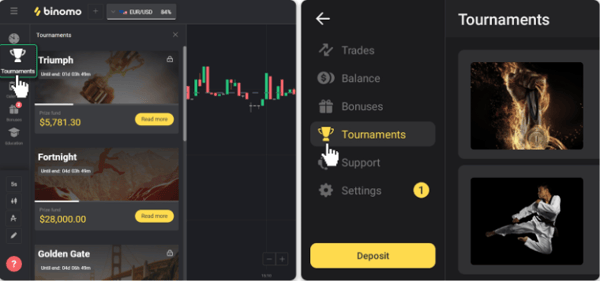
Interested in how to play Binomo tourneys? Here are the steps that you need to take:
- Access the “Tournaments” tab found on the left side of the screen. If you’re using the new Android app, you can find the list of tournaments at the bottom of the screen.
- After clicking the “Tournaments” tab, you’ll see the prize fund, starting balance, rebuy costs, and other prices. Check these details out before joining.
- Click the “Sign Up” button if you want to join the tournament.
IMPORTANT NOTE: Accountholders who have made one or more deposits can access the tournaments in mobile apps.
4. Can I withdraw funds to my electronic or crypto wallet?
Yes. This feature is applicable to all accountholders who have made a deposit. To transfer your funds to your crypto wallet, you’ll need to do the following:
- If you’re using a desktop browser, click the “Cashier” tab. Access this by clicking your profile picture found at the upper right corner of the screen.
- On the next page, click the “Withdraw Funds” tab. If you’re using a mobile app, open the menu on the left side, click “Balance,” then tap the “Withdraw” button. In case you’re using the new Android app, click the “Profile” icon at the bottom of the screen. Then, tap the “Withdrawal” button.
- On the next page, enter the amount that you want to withdraw. Then, choose the wallet where the funds will go.
- Key in the required information. Then, click the “Request Withdrawal” button.
IMPORTANT NOTE: You can only withdraw money to the wallets that you’ve made a deposit with.
Read more:
- eToro for Beginners: A Quick Guide on Using This Crypto Trading Platform
- Coinbase Basics: How to Create a Coinbase Account, Trade Crypto, and More
- Coins Pro Trading: What You Should Know Before Buying Cryptocurrencies
- What is PDAX and How to Trade Cryptocurrencies in It?
Final Thoughts
With the right strategy and a reasonable threshold, you can make money from trading. But don’t just dive right into it; acknowledge that it has a learning curve to follow. More than that, trading comes with certain risks. Get to know them well, so you can come up with a sound plan.
With Binomo’s demo account and resources, there’s no excuse for not practicing. So, take the time to hone your skills now that you know how to use the Binomo app. Above all, only trade the money that you’re willing to lose.
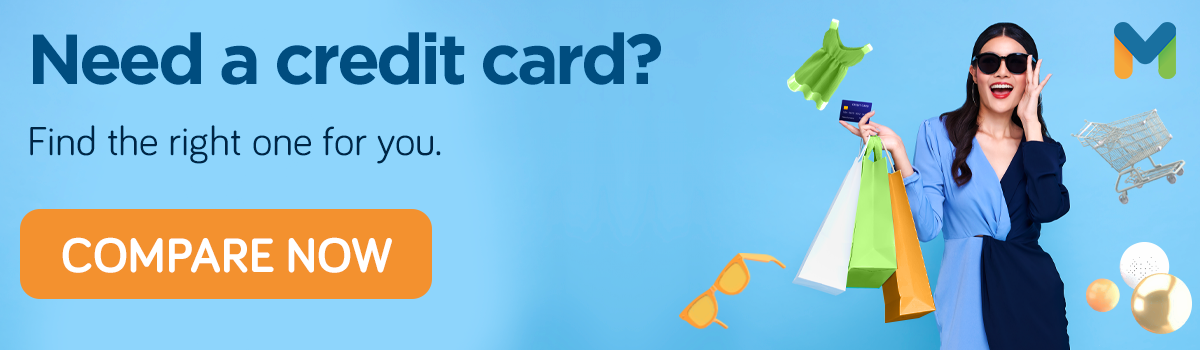
Sources:
- [1] What is Binomo? (Binomo Help Center)
- [2] What We Do (The Financial Commission)
- [3] Binomo Homepage
DISCLAIMER: Information published on this blog or elsewhere on www.moneymax.ph should be used for general information purposes only and does not constitute investment advice, performance data or any solicitation or recommendation that any security, investment product, transaction or investment strategy is suitable for any specific person. This material does not take into account your financial situation, risk tolerance level, investment experience or objectives; all of which are unique to you. Before acting on information on this blog, we suggest consulting an independent professional to advise you on the risks of any decision and the extent of any exposure to loss.









