There’s a gap in our digital infrastructure that accounts for the slow and expensive internet in the Philippines. While that gap’s closing inch by inch, thanks to our increasing adoption of various internet options, there’s still a long way to go before our internet infrastructure can be dubbed world-class.
With the lack of free Wi-Fi access in public areas, those who need on-the-go internet access are literally left to their own devices. If installing fiber internet or getting an LTE broadband plan at home aren't viable options, you can opt for a pocket Wi-Fi, which is essentially just a wireless router that lets you get connected anywhere and share internet access with multiple devices.
Even if you already have a home broadband subscription, a pocket Wi-Fi device is still worth buying as a backup for your online classes or work-from-home setup. This way, your internet connection won't get disrupted.
Here are five of the best pocket Wi-Fi in the Philippines, in no particular order.
5 Best Pocket Wi-Fi in the Philippines for 2022
Globe MyFi LTE Advanced

Price: ₱1,499
Internet speed: 100 Mbps
Where to buy: Globe online shop, Globe stores, and accredited retail outlets nationwide, Lazada, Shopee
Wi-Fi sharing: Up to 12 devices
The Globe MyFi LTE Advanced is Globe’s pocket-sized powerhouse. This LTE-powered Globe pocket Wi-Fi comes with free 9GB of data (valid for seven days) when first activated.[1] The device features a display screen that allows the user to see the Wi-Fi signal strength, battery level, and time—all at a glance.
How to Load Your Globe MyFi LTE Advanced Data
You can load up your prepaid Wi-Fi device with Globe At-Home promos (HomeSurf199 and up) and On-the-Go promos (Surf4All99 and up) using the following apps and methods:[2]
- New GlobeOne: Download the app from the App Store or Google Play Store, and purchase any Globe Prepaid Go promo.
- GlobeOne: Download the app from the App Store, Google Play Store, or Huawei AppGallery, and purchase your preferred load promo.
- Online: Go to new.globe.com.ph/buy-load and enter your pocket Wi-Fi’s number to buy load.
- AutoLoadMax: Go to the nearest sari-sari store or any AMAX-ready neighborhood dealers to reload your pocket Wi-Fi.
- Buy Load Wallet: Go to globe.com.ph/retailer.html and enter your load wallet number. Pay for the load via GCash or debit/credit card.
- GCash: From your GCash app, go to ‘Buy Load’ and select a promo to purchase.
- Call Cards: Go to any Globe Business Center or load retail outlet to avail of a Globe Prepaid call card worth either ₱100, ₱300, or ₱500.
- Share-a-Load: Using the messaging app of your mobile device, type in your preferred amount and send to 2 + the 10-digit prepaid number of the recipient. Example: 50, then send to 29151234567.
- Banks: Load up through the website, mobile app, or any ATM of any of Globe’s partner banks: BPI, BDO, Citibank, Bancnet, Metrobank, and China Bank.
- E-PINs: Get text-a-PIN from Radio Communications of the Philippines, Inc. (RCPI) outlets or paper e-PINs from 7-Eleven and Eunilane Supermarkets. Follow the instructions enclosed to reload your Wi-Fi.
Globe MyFi LTE Advanced Data Promos
There isn’t a shortage of promos that you can avail of to top up your pocket Wi-Fi’s data balance. Check them out below.
| Globe Pocket Wi-Fi Promo | Data Allowance | Validity | Price |
|---|---|---|---|
| SURF4ALL99 | 9GB shareable data | 7 days | ₱99 |
| SURF4ALL249 | 20GB shareable data | 7 days | ₱249 |
| HomeSURF199 | Total of 30 GB (inclusive of 23GB open access data plus free 1GB per day of Watch, Learn, Chat, and Earn apps) | 7 days | ₱199 |
| HomeSURF599 | Total of 75 GB (inclusive of 60GB open access data plus free 1GB per day of Watch, Learn, Chat, and Earn apps) | 15 days | ₱599 |
| HomeSURF999 | Total of 100 GB (inclusive of 70GB open access data plus free 1GB per day of Watch, Learn, Chat, and Earn apps) | 30 days | ₱999 |
| HomeSURF1499 | Total of 150 GB (inclusive of 120GB open access data plus free 1GB per day of Watch, Learn, Chat, and Earn apps) | 30 days | ₱1,499 |
Smart Bro 5G Rocket WiFi

Price:
- ₱15,995 (regular)
- ₱17,745 (with 50% off BTS Photobook)
Internet speed: Up to 1,000 Mbps
Where to buy: Smart online store and select 5G Smart stores
Wi-Fi sharing: Up to 15 devices
The Rocket WiFi is Smart’s first 5G-enabled pocket Wi-Fi device,[3] making it the fastest among the telco's pocket Wi-Fis. An upgrade from the Smart LTE-A pocket Wi-Fi, this new 5G Rocket Wi-Fi boasts a next-generation speed of up to 1,000 Mbps coupled with a heavy-duty 5,000mAh battery.
The Smart 5G Rocket WiFi device features a 2.4-inch LCD touchscreen display with USB and LAN connectivity. When you buy one from the Smart Online Store, it will come with a free Smart Bro SIM with 100MB and a ₱250 Smart Bro voucher.
Smart Bro Rocket SIM
The Smart Bro 5G Rocket Wi-Fi is most compatible with the Smart Bro Rocket SIM. The SIM card is compatible with smartphones and non-locked out pocket Wi-Fi modems as well. It provides unlimited data for all sites and apps and allows for high-definition video quality.
You can purchase the Rocket SIM for a limited time only (until September 30, 2022) through the Smart online store, Smart retail stores, Lazada, Shopee, Smart key accounts, and Smart distributor partners nationwide. It’s available in two varieties: one with Smart unli data worth ₱399 good for 15 days and another with 30-day unli data worth ₱599.
| Rocket SIM Variety | Data Allowance | Validity | Price |
|---|---|---|---|
| Rocket SIM 299 | Unlimited data | 15 days | ₱299 |
| Rocket SIM 599 | Unlimited data | 30 days | ₱599 |
To repurchase unlimited data for your 5G pocket Wi-Fi, follow the steps below:
- Open the GigaLife app on your smartphone.
- Make sure that you’re connected to your Smart Bro 5G Rocket pocket Wi-Fi signal.
- Select UNLI DATA 599.
- Tap Subscribe to purchase and register the promo.
See also: Use Your Mobile Number Forever with the Lifetime Cellphone Number Act

Huawei 5G Mobile WiFi Pro

Price: ₱18,000 – ₱24,000
Internet speed: 867 Mbps to 1.65 Gbps
Where to buy: Lazada
Wi-Fi sharing: Up to 16 devices
The Huawei 5G Mobile Wi-Fi Pro is powered by Balong 5000, Huawei’s seven-nanometer 5G multi-mode chipset that had set the industry benchmark for 5G download speed upon its release in 2019.[4]
This 5G pocket Wi-Fi from Huawei is equipped with a battery capacity of 8,000 mAh, as well as 40W of super-fast charging, 22.5W of reverse wired charging, and 15W of reverse wireless charging.
Another unique feature that puts this device in the running for the best pocket Wi-Fi in the Philippines is its provision for QR code scanning. There’s no need for you to remember your wi-fi password every time—you can simply scan a QR code to connect to the network.
How to Set Up Your Huawei 5G Mobile Wi-Fi Pro
Follow these easy steps to start using your Huawei pocket Wi-Fi:[5]
- Insert your nano SIM card into the corresponding slot with the chip facing up.
- To open your pocket Wi-Fi, press and hold the power button. The device automatically searches for mobile network signals upon boot-up.
- Connect your smartphone or another mobile device to the pocket wi-fi to access the internet.
- Press the menu button on your pocket Wi-Fi to check the Wi-Fi network name (SSID) and password (PWD).
- Download the Huawei AI Life app on your mobile device to manage the details about your pocket Wi-Fi. You can change the Wi-Fi name and password and check your data usage.
Related articles:
- How to Do an Accurate Internet Connection Test in the Philippines
- Best Prepaid WiFi Options for Remote Workers and Online Students
TP-Link M7650

Price: ₱7,999
Internet speed: 600 Mbps
Where to buy: Lazada
Wi-Fi sharing: Up to 32 devices
The TP-Link M7650 features an intuitive screen display that shows essential information at a glance. You can track your data usage through the screen display so that you won’t exceed your data cap. You can also monitor other details such as your battery life, signal strength, Wi-Fi status, and connected users, among others.[6]
This pocket Wi-Fi from TP-Link also has a 3,000mAh battery, which can support up to 15 hours of working. You can recharge your device using a micro USB cable connected to a portable charger, laptop, or adapter. Moreover, this portable Wi-Fi is equipped with a micro SD card slot that allows for up to 32GB of optional storage for wireless media sharing.
You can manage your pocket Wi-Fi through the tpMiFi app from the App Store and Google Play store. Use the app to put data limits in place for your pocket Wi-Fi and control which devices can gain access.
How to Set Up Your TP-Link M7650 Pocket Wi-Fi
Follow the steps below to set up your Huawei pocket Wi-Fi:[7]
- Remove the cover and battery and lift the SIM card slot cover to insert your SIM card.
- Fit back the battery into its slot and replace the cover.
- Press and hold the power button until the device boots up.
- Connect to the mobile Wi-Fi by using either your service set identifier (SSID) and wireless password or your Wi-Fi protected setup (WPS).
- Once connected, log in to TP-Link MiFi using either your smartphone or desktop browser or the tpMiFi app. Use the default password, “admin,” to enter the site.
- Create a new login password and click Done.
Solis Lite Hotspot & Power Bank

Price: US$139.99 or roughly ₱7,000
Internet speed: Depends on location, but generally doesn’t exceed 60 Mbps
Where to buy: Solis Wi-Fi website, Shopee, Lazada
Wi-Fi sharing: Up to 10 devices
The Solis Lite mobile hotspot and power bank has a unique selling point: it’s a global Wi-Fi device that you can bring wherever you go! You can use it in over 130 countries, including the Philippines.
This portable Wi-Fi device uses a patented vSIM technology to seamlessly connect to local mobile networks, eliminating the need for a SIM card.[8] Moreover, this mobile Wi-Fi has a patented SignalScan feature that allows you to connect to the strongest available signal in your area.
On top of that, it also comes with a 4,700mAh power bank. It’ll undoubtedly come in handy when you are always on the go and need a consistent Wi-Fi connection.
How the Solis Lite Hotspot Works
Setting up the Solis Lite hotspot and power bank's easy. Just follow these simple steps:
- After purchasing the Solis hotspot device, download the Solis Wi-Fi app.
- Create your account and connect to a Solis hotspot.
- Choose a Wi-Fi plan. Ideally, you should go for one of these: Global Pay-Per-GB, Global Unlimited Data Subscription, Global Daypass, or Global GoData Gigabyte Subscription.
- Activate your plan and enjoy a solid Wi-Fi connection anywhere.
Global Wi-Fi Plans for Your Solis Lite Hotspot
These Wi-Fi plans work in over 130 countries: [9]
| Global Plan | Data Allowance | Validity | Use | Price |
|---|---|---|---|---|
| Global Pay-Per-GB | Continuous high-speed data, no throttle | No expiration for gigabytes | Best for one-off international trips | Starts at US$12 or roughly ₱600 |
| Global Unlimited Data Subscription | 20 GB of high-speed data, slower after | Auto-renew every 30 days | Best for full-time or extended international travel | US$99 or roughly ₱5,000 |
| Global Daypass | 2 hours of unlimited wi-fi | Buy now, activate anytime | Best for quick international travel or short road trips | Starts at US$9 or roughly ₱450 |
| Global GoData Gigabyte Subscription | Continuous high-speed data, no throttle | Auto-renew every 30 days | Best for international travel | US$9 or roughly ₱450 |
Final Thoughts
Ultimately, there’s no one best pocket Wi-Fi in the Philippines that ticks all the boxes. At the end of the day, it all boils down to your needs and preferences.
What features do you consider non-negotiable? What functionalities can you compromise on? How much are you willing to pay for your pocket Wi-Fi device? After these deliberations, you can choose which of the options above best suits you.
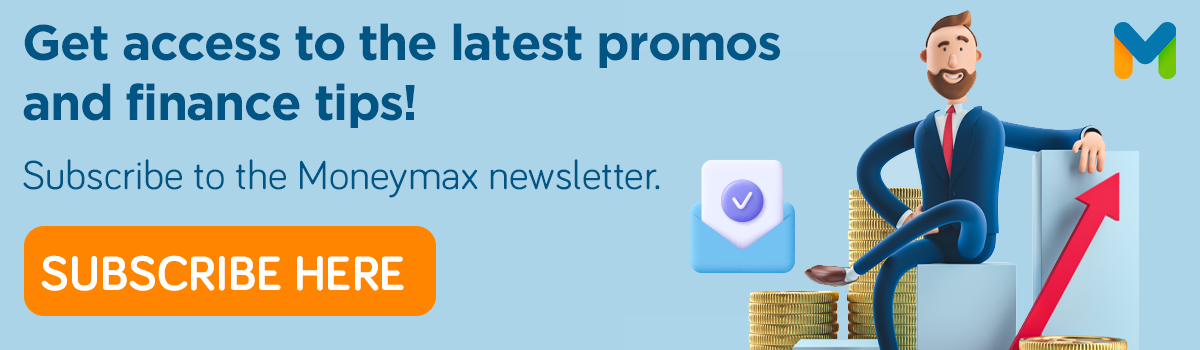
Sources:
- [1] Globe MyFi LTE Advanced Pocket Wi-Fi
- [2] Globe Prepaid Loading Services
- [3] Smart Bro 5G Rocket Wi-Fi
- [4] Huawei 5G Mobile Wi-Fi Pro
- [5] Huawei 5G Mobile Wi-Fi Pro FAQs and Document Downloads
- [6] TP-Link M7650
- [7] TP-Link M7650 User Guide
- [8] Solis Lite Hotspot and Power Bank
- [9] Solis Hotspot Data Plans









