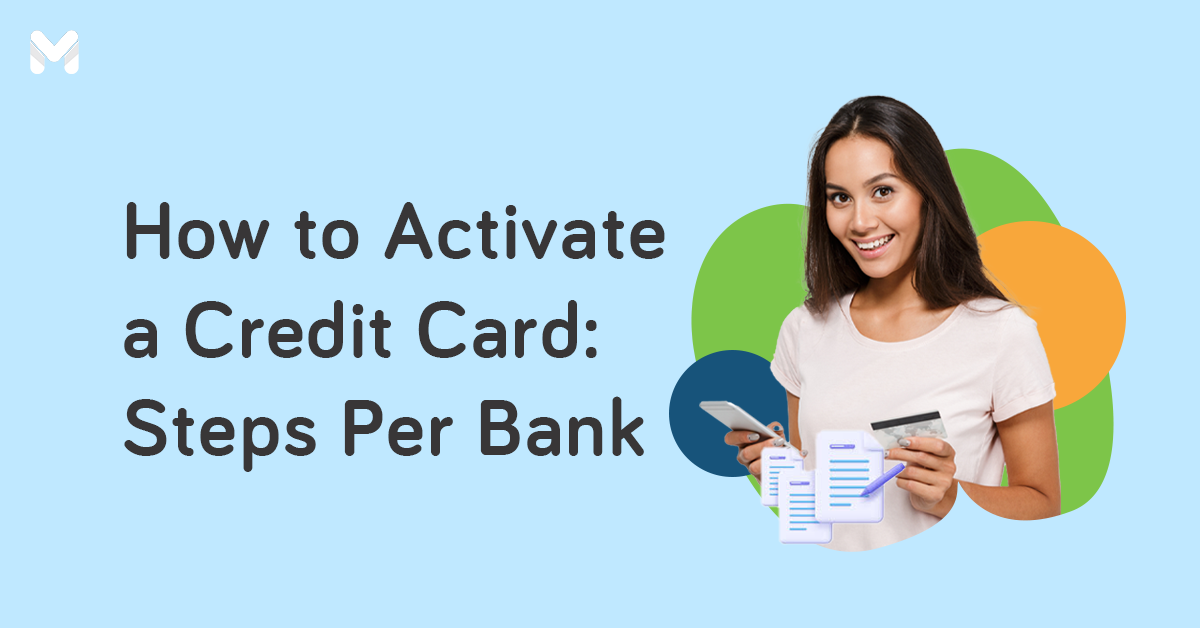A credit card makes spending a whole lot easier―from your everyday purchases to lifestyle pursuits. It’s also safer, as you don’t have to bring wads of cash with you whenever you go out.
But keep in mind that your credit also runs out unless you pay your credit card debts immediately. As a responsible credit card user, you should know how to check your credit card balance, billing statements, and transaction history.
What is a Credit Card Balance?
A credit card balance is the total amount of money you owe to the bank that issued your card. The balance gets higher each time you spend using your credit card. So it follows that when you pay your credit card provider, the balance also decreases.
Easy Ways to Check Credit Card Balance Based on Your Bank
Checking your credit card balance not only lets you know how much you owe the bank. It also allows you to detect any unauthorized transaction or discrepancy, so you can report it and file a dispute with the bank.
Usually, the bank sends printed statements of account every month. But if you want to know how to check your credit card balance more easily, we’ve listed down the steps per bank.
💳 How to Check UnionBank Credit Card Balance
Checking your credit card balance with UnionBank is a breeze with its available methods, such as the following:
Via UnionBank Online
- Go to the UnionBank Online page.[1]
- Enter your user ID and password to log in to your online account.
- The dashboard should show your credit card account together with your other accounts. Click your preferred account to see more details.
Via UnionBank Mobile App

- Launch the UnionBank mobile app and log in to your account.
- If your credit card is already enrolled, you’ll see its outstanding balance on the dashboard right away.
- Tap the credit account you want to check for more details.
Via e-Statement
You’ll automatically receive your monthly statement through your registered email address.
Make sure your mobile number and email address are updated by calling the bank’s 24-hour customer service team at (+632) 8841-8600. You may also send them an email at customer.service@unionbankph.com.
Via Phone Banking
For your credit card balance inquiry, you may contact the following numbers:
- Metro Manila: (+632) 8841-8600
- Domestic toll-free: 1-800-1888-2277
💳 How to Check Metrobank Credit Card Balance
From Metrobank Online Banking to the Metrobank credit card hotline, you can check your balance in several easy ways. Here are the steps:
Via Metrobank Online Banking

- Go to the Metrobank Online site.[2]
- Enter your username and password to log in to your online account.
- Click the Total Credit Cards tab found on the left side of the dashboard to view your Metrobank credit card balances and transaction history.
Via Metrobank Mobile Banking App
- Launch the Metrobank mobile app and log in to your account.
- On your homepage, you’ll see your accounts right away. Under Credit Card, choose an account you want to view.
Via e-Statement
Call Metrobank’s 24-hour customer service hotlines and talk to a bank representative who will verify your credit card details and email address. Here are the numbers:
- 24-hour customer service hotline: (02) 88-700-700
- Domestic toll-free hotline: 1-800-1-888-5775
Via Text Message
- For available balance: Type AVAIL<space><credit card number> (Example: AVAIL 1234567891234567) and send to 225622.
- For outstanding balance: Type OBAL<space><credit card number> (Example: OBAL 1234567891234567) and send to 225622.
- For statement balance: Type SBAL<space><credit card number> (Example: SBAL 1234567891234567) and send to 225622.
🎁 Get approved and rewarded a gift of your choice worth up to ₱3,499
Eligible cards: Metrobank Titanium Mastercard®, Platinum Mastercard®, and World Mastercard®
Promo period: Until June 30, 2025
Get rewarded when you apply and get approved for your preferred card via Moneymax. Choose between eGift worth ₱2,000, Oral B Vitality 100 worth ₱2,095, or the Mi Smart Air Fryer 3.5L worth ₱3,499 🎁
Per DTI Fair Trade Permit No. FTEB-226753. Series of 2025. Terms and conditions apply.
Note: Applicant must be an existing credit cardholder in good standing for at least six months.
💳 How to Check HSBC Credit Card Balance
HSBC’s various channels allow you to check your credit card balance quickly and easily. Here are the instructions:
Via HSBC Online Banking

- Go to the HSBC Online Banking page.[3]
- Click Log On.
- On the log-in page, enter your log-in credentials. Make sure that the page is on the Personal tab.
- On the homepage, click Credit Card.
- Click on your account name to view account details. You’ll be redirected to a separate page where you’ll see your transactions for that account.
Via HSBC Mobile Banking App
- Launch the HSBC mobile app and log in to your account.
- Click Balances.
- You’ll then see a list of accounts. Click on the credit card account that you want to check.
Via e-Statement
To receive credit card statements via email, you’ll have to fill out and submit an enrollment form on HSBC’s official website. Once enrolled, you’ll receive your credit card and bank statements in PDF format monthly.
Via Phone Banking
To check your credit card balance, just contact the following numbers:
- General: 8858-0000 or 7976-8000
- HSBC Premier: 8858-0800 or 7976-8080
💳 How to Check Security Bank Credit Card Balance
“How to check my credit card balance online?” You don’t have to go to the bank to check your Security Bank credit card balance. Here are the available channels:
Via Security Bank Online Banking
- Go to the Security Bank Online.
- Enter your user ID and password to log in to your online account.
- Under Credit Cards Overview on the dashboard, click on your credit card account number.
- You'll be taken to a page that shows your card balance and transaction history.
- To view your statement, choose your card's currency and the billing period (month and year) and click the Download button.
Via Security Bank Mobile Banking App

- Launch the Security Bank mobile app and log in to your account.
- On your dashboard, click the Cards tab to see your credit card accounts.
Via e-Statement
Enroll for an e-Statement by visiting Security Bank’s eSOA enrollment page.[4] You will receive your eSOA in your registered email three to five days after your cut-off.
Via Text Message
- Type SB<space>OB<space><last four digits of your credit card number> (Example: SB OB 0709)
- Send to 2086 (Globe and TM) or 4629 (Smart and TNT).
Via Phone Banking
You can check your credit card balance through a self-serve menu. To access it, just call Security Bank’s customer service hotline at (02) 8887-9188.
💳 How to Check BPI Credit Card Balance
There are a few easy ways to check your BPI credit card balance. Check out the following:
Via BPI Online

- Go to the BPI Online login site.[5]
- Enter your username and password to log in to your online account.
- Click Other Services.
- Under Accounts, click My Statements.
- Select a credit card account and statement date.
- Click Download.
Via BPI Mobile App
- Launch your BPI mobile app and log in to your account.
- Tap your credit card account.
- Go to My Statements, then select a statement date.
- Tap Download.
Via e-Statement
To receive credit card statements via email, you need to enroll in BPI’s eStatement Facility. To do so, you may visit any BPI branch or get in touch with the 24-hour BPI Contact Center at (+632) 889-10000.
Via Phone Banking
Inquire about your credit card balance using BPI’s phone banking services. This facility applies to all credit card types except for e-credit cards.
You may call BPI via the following numbers:
- Metro Manila: (+632) 889-10000
- Domestic Toll-Free (for PLDT subscribers): 1-800-188-89-100
- International toll-free numbers available on BPI’s website
💳 How to Check RCBC Credit Card Balance
How to check your credit card balance with RCBC? You can do it via its official website, mobile app, email, text message, and an interactive customer service assistant. Here are the steps:
Via RCBC Online
- Go to the RCBC Online site.[6]
- Enter your username and password to log in to your online account.
- Once you’re logged in, you’ll see right away your registered credit card, its current balance, due date, available limit, and credit limit.
- To check your statements, click on View Statement of Account.
Via RCBC Digital App
- Launch the RCBC Digital app and log in to your account.
- On your homepage, you’ll see your credit card accounts. Tap your chosen accounts to see their details.
Via e-Statement
Fill out the e-Statement via the bank’s email service enrollment form.
Via Text Message
- Type RCBCBANKARD<space>BAL<space><first four and last four digits of your credit card number> (Example: RCBCBANKARD BAL 12343456)
- Send to 09191600402.
Via Erica (RCBC’s Interactive Customer Service Assistant)

Erica, RCBC’s customer interactive customer service assistant, can give you relevant credit card information, such as your limit, balances, and last payment details.
Access Erica via the following steps:
- On the official RCBC Credit website, click the virtual assistant icon found on the lower right side of the page.
- A chatbox will pop up. Click Account Inquiry.
- Agree to the Terms and Conditions and follow the authentication protocol.
- Follow the succeeding prompts to access the required information.
💳 How to Check AUB Credit Card Balance
Checking your credit card balance with Asia United Bank (AUB) is easy with the following methods:
Via AUB Online Banking

- Go to the AUB Credit Cards Online Banking site.[7]
- Enter your user ID and password to log in to your online account.
- Click the e-SOA on the top left portion of the screen.
- Select the statement period you want to view.
Via AUB Mobile Banking App
- Open the AUB app.
- Enter your login credentials to access the dashboard.
- Once you access the dashboard, click the Credit Cards icon.
- You’ll then see your card details, current balance, and unbilled transactions.
Via e-Statement
Register your email via online banking. AUB will send you your statement immediately after your cut-off date. You’ll receive it in a password-protected PDF file to ensure account security.
Via Text Message
If your mobile number is registered with the bank, you’ll receive your statement via SMS.
Via Phone Banking
You can check your available credit limit via AUB’s customer service hotline at (+632) 8282-8888.
Read more:
- No Overspending and Late Payments: How to Manage Multiple Credit Cards
- Ask Moneymax: What is Credit Card Delinquency and How to Avoid It?
- 6 Strategies to Manage and Quickly Pay Off Your Credit Card Debt
Final Thoughts
Gone are the days when you would depend on monthly paper statements. You can now check your credit card balance in various ways, ranging from online statements to text messages.
Take advantage of different methods made available by your card issuer. Some of them, especially the web-based methods, are free.
Looking for more credit card options? You can easily apply online through Moneymax:
| Credit Card | Travel Benefits |
|
UnionBank Rewards Card
|
|
|
Metrobank Platinum Mastercard®
|
|
|
Metrobank World Mastercard®
|
|
|
BPI Platinum Rewards Card
|
|
|
BPI Signature Card
|
|
Sources:







![[UPDATE]_MB_CC_Choose_Your_Welcome_Gift_(June_2025)__1200x350](https://www.moneymax.ph/hs-fs/hubfs/%5BUPDATE%5D_MB_CC_Choose_Your_Welcome_Gift_(June_2025)__1200x350.png?width=438&height=128&name=%5BUPDATE%5D_MB_CC_Choose_Your_Welcome_Gift_(June_2025)__1200x350.png)
.png?width=150&height=95&name=UnionBank%20Rewards%20Visa%20card%20(1).png)