If you’re a business owner, you know that being self-employed comes with lots of perks.
You’re your own boss. You can easily manage work-life balance. The list goes on and on.
Admittedly, one downside is that contributions for SSS, Pag-IBIG, and PhilHealth now fully fall under your responsibility. Your remittances must be complete and up-to-date so you can avail of a personal loan, housing loan, or health insurance in the future.
Whether you want to start or keep making contributions, you’ve come to the right guide. Read on to learn more.
Guide to SSS, Pag-IBIG, and PhilHealth Contributions for Self-Employed Members
-Feb-15-2024-04-11-29-2617-AM.png?width=600&height=400&name=Pics%20for%20blog%20-%20600x400%20(5)-Feb-15-2024-04-11-29-2617-AM.png)
🔰 How to Make Contributions as a Self-Employed SSS Member
Here’s your quick guide to making SSS contributions as a self-employed member—from the requirements, required amount, and payment channels.
What are the Requirements for Self-Employed SSS Members?
The requirements are pretty straightforward. Check out the following:
- If you already have an SS number:
- SS Form E-4
- Valid ID
- Proof of self-employment
- If you're applying for an SSS membership for the first time:
- SS Form E-1
- Birth certificate or equivalent
- If there’s no birth certificate, any of the following:
- Baptismal certificate or equivalent
- Passport
- Driver’s license
- PRC card
- If there’s no such ID or document, any two of the following that state your name and birth date:
- ATM card
- Alien Certificate of Registration
- Birth certificate of your child
- Baptismal certificate of your child or equivalent
- Certificate of Confirmation from National Commission on Indigenous People
- Certificate of Licensure/Qualification Documents from MARINA
- Certificate of Muslim Filipino Tribal Affiliation from the National Commission on Muslim Filipinos
- Company ID
- Court order that allows you to change name and birth date
- Firearm License from PNP
- GSIS card/Member’s Record/Certificate of Membership
- Fishworker’s License from BFAR
- Pag-IBIG Member’s Data Form/Transaction Card
- Health or medical card
- LGU ID (e.g., municipal, city, or barangay)
- ID from a professional association recognized by PRC
- Life insurance policy
- Marriage contract or certificate
- NBI clearance
- Police clearance
- PhilHealth card or Member’s Data Record
- Postal ID
- School ID
- Senior Citizen Card
- TIN Card
- Student Permit from LTO
- Transcript of Records
- Voter’s ID
Notes:
- SSS may require additional documents. Visit their official website for the complete list.
- SSS may accept IDs or documents with English translations issued by foreign governments.
How to Update Your SSS Membership Type
If you already have an SSS membership, you need to update your status. Here's how to change your employment status in SSS from employed to self-employed:
- Download and fill out two copies of the Member's Data Change Request form (SSS Form E-4).[1]
- Choose Change of Membership Type and To Self-Employed. Under that field, indicate the nature of your profession, the year it started, and your monthly income.
- Head to your preferred branch and submit the filled-out form, along with the requirements specified above.
How Much is the Contribution for Self-Employed SSS Members?
Based on an SSS Circular,[2] this is the new schedule of contributions effective January 2023. The contribution rate is 14% of the Monthly Salary Credit (MSC):
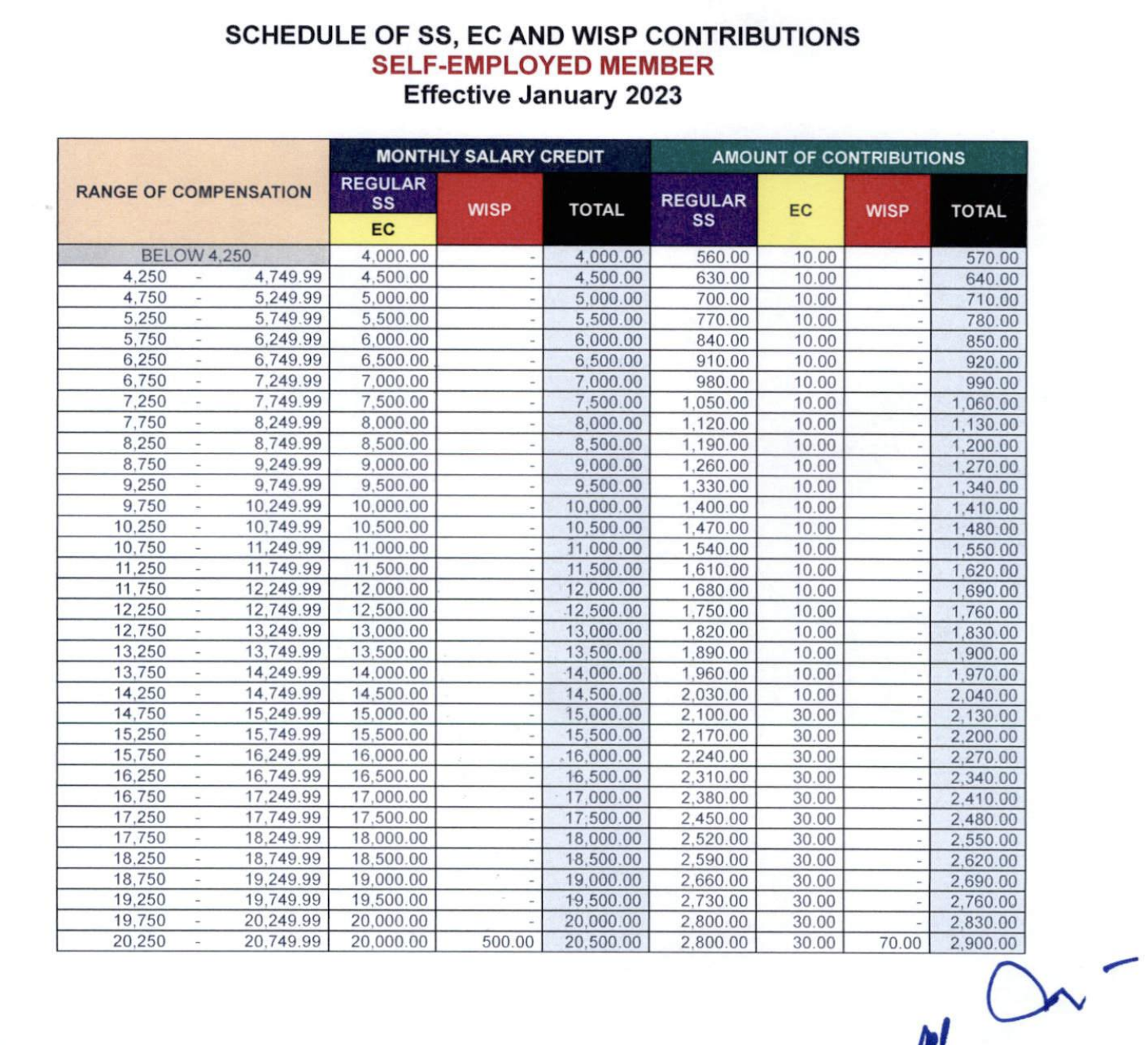
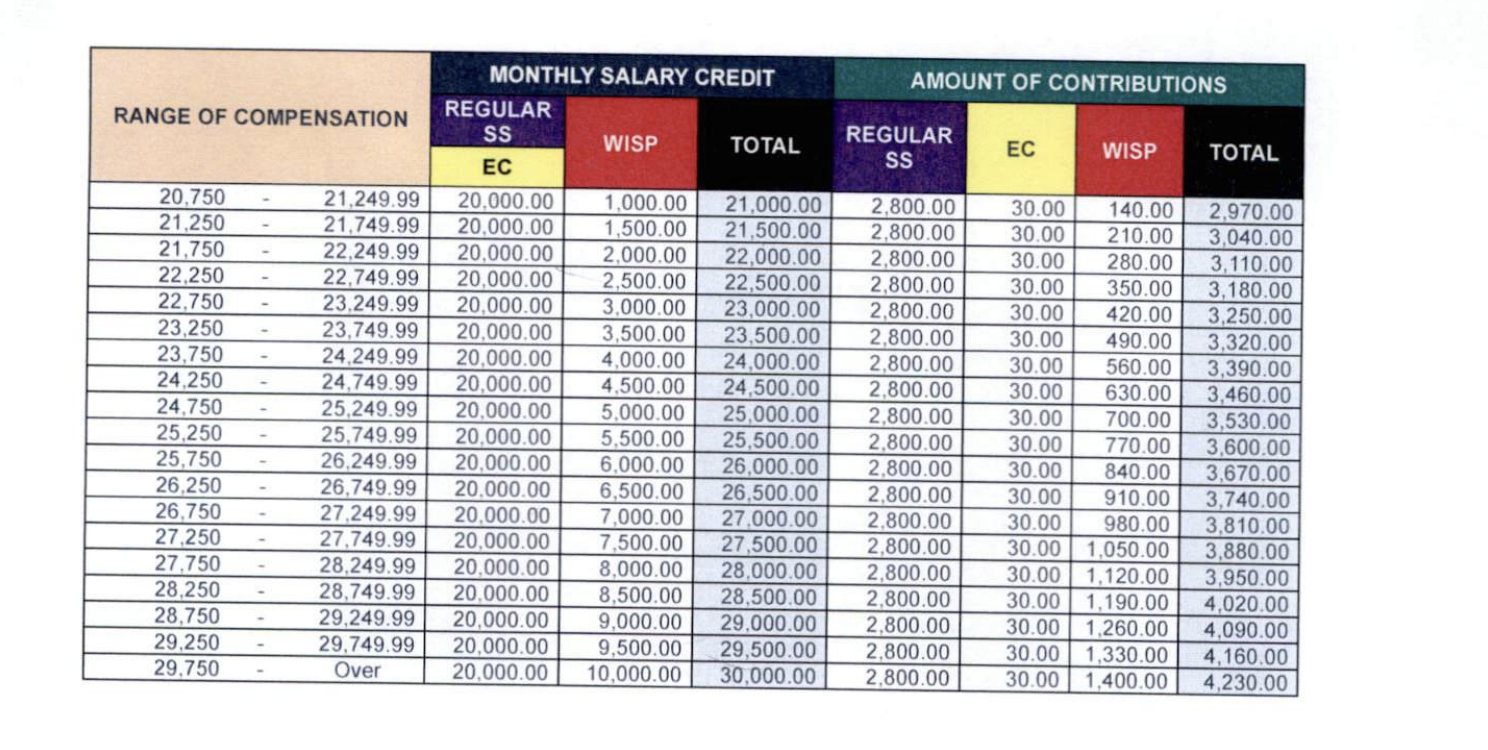
When is My SSS Contribution Due Date?
Your SSS due date depends on your SS number. If the 10th digit of your SS number ends in:
- 1 or 2 - 10th day of the month
- 3 or 4 - 15th day of the month
- 5 or 6 - 20th day of the month
- 7 or 8 - 25th day of the month
- 9 or 0 - Last day of the month
How to Pay Contributions for Self-Employed SSS Members
Fill out the SS Form RS-5 (Contributions Payment Return)[3] and make payments at the following facilities:
- SSS offices and branches with tellering facilities
- Banks
- AUB (over-the-counter and online via BancNet)
- Bank of Commerce (over-the-counter and online via BancNet)
- BPI (online facility)
- China Bank (online via BancNet)
- Metrobank (online via BancNet)
- PNB (online via BancNet)
- PNB Savings Bank (over-the-counter)
- Security Bank (online via DigiBanker)
- RCBC (online via BancNet)
- UnionBank (over-the-counter and online)
- Non-bank partners
- Bayad
- GCash
- ECPay
Read more: How to Register as an SSS Member Online: Opening an Account via My.SSS
🏡 How to Make Contributions as a Self-Employed Pag-IBIG Member
One of the many benefits of consistent Pag-IBIG contributions is that you get to avail of a housing loan if you’re planning to invest in property in the future.
Here’s everything you need to know about Pag-IBIG contributions for the self-employed.
What are the Requirements for Self-Employed Pag-IBIG Members?
Bring the following requirements when applying to be a self-employed Pag-IBIG member:
- Member's Data Form (MDF)[4]
- Two valid IDs
- Latest income tax return (ITR) with last year's CPA-certified financial statement
- Employee Statement of Accumulated Value (ESAV)
- Business Permit or Mayor’s Permit
- DTI or SEC registration under your name
How to Update Your Pag-IBIG Membership Information
If you already have a membership, change your Pag-IBIG membership category or status first:
- Download and fill out the Pag-IBIG Member’s Change of Information Form (MCIF).[5]
- Under Change of Membership Category, write Employed to Self-Employed.
- Submit the accomplished form together with a valid ID to the nearest Pag-IBIG branch.
- Get a Payment Order Form and proceed to the Cash Division to pay your Pag-IBIG contribution.
How Much is the Contribution for Self-Employed Pag-IBIG Members?
According to the latest Pag-IBIG circular,[6] this is the contribution rate of all Pag-IBIG members, both mandatory and voluntary:
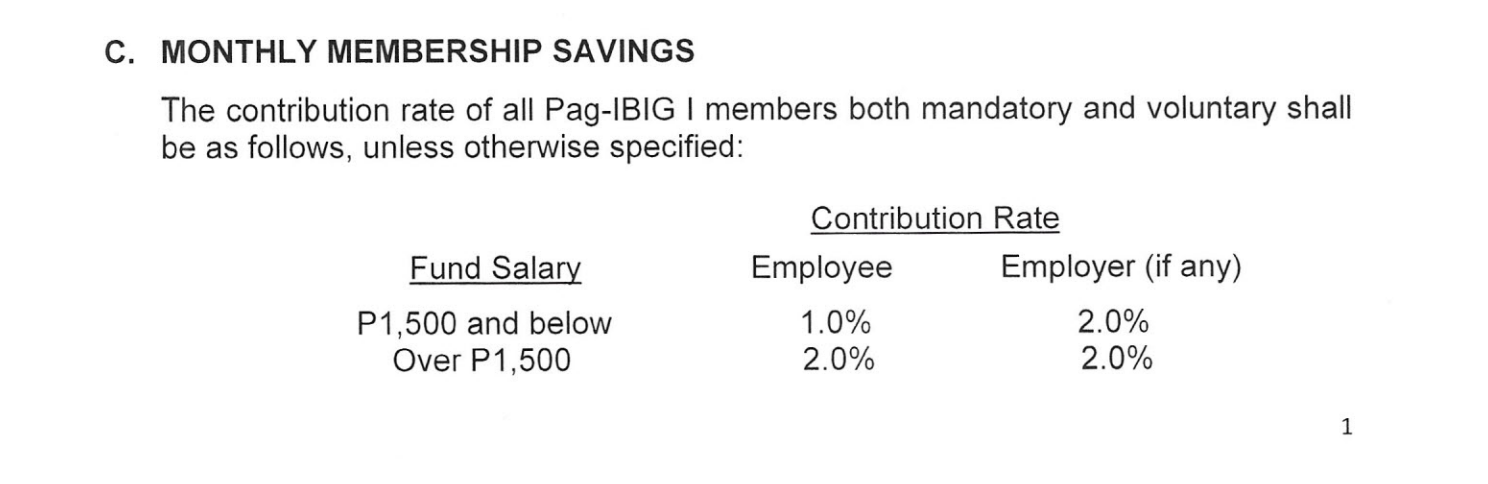
So if your monthly income is ₱20,000, your monthly contribution will be 2% of that amount. Thus, you’ll be paying ₱400 per month.
When is My Pag-IBIG Contribution Deadline?
Remit your Pag-IBIG contributions every month or every quarter. The deadline for monthly payments is on the 10th day of the following month. For example, if you're paying for July, your due date is August 10.
As for quarterly payments, remit on or before the 10th day of the first month of the next quarter. For example, if you're paying for the third quarter of the year (July to September), your Pag-IBIG payment deadline is October 10.
How to Pay Contributions for Self-Employed Pag-IBIG Members
Here's how to pay via Virtual Pag-IBIG:
- Log in to your Virtual Pag-IBIG account at https://www.pagibigfundservices.com/virtualpagibig/.
- Click the Pay Online button and select the applicable option.
- Under Membership Category, choose Local. Key in your Pag-IBIG MID number and your name.
- Input the amount and the period covered duration.
- Proceed with payment.
You can also pay your Pag-IBIG contributions via the following channels:
- Banks
- AUB (online and mobile banking; overseas remittance)
- Metrobank (online and mobile banking)
- PNB (overseas remittance)
- Non-bank partners
- Bayad
- SM Business Centers (including Hypermarket)
- M Lhuillier
- ECPay
- GCash
- Coins.ph
- Shopee
- Maya
Read more: Pag-IBIG Online Registration: How to Become a Member Without the Hassle
⚕️ How to Make Contributions as a Self-Employed PhilHealth Member
SSS, Pag-Ibig, PhilHealth contributions will help you deal with uncertainties in the future. PhilHealth, for instance, can help you cover hospital bills.
Check out this guide to PhilHealth contributions for self-employed members.
What are the Requirements for PhilHealth Self-Employed Contribution?
These are the requirements for a PhilHealth ID and membership:
- Two duly accomplished PhilHealth Member Registration Form (PMRF)
- Two latest 1x1 ID pictures
- A photocopy of your PSA-issued birth certificate or at least two valid IDs (e.g., passport, SSS ID, driver’s license, PRC ID, voter’s ID, etc.)
- Barangay certificate
How to Update Your PhilHealth Membership Information
To transfer your PhilHealth status from employed to self-employed, follow these steps:
- Download the PhilHealth Member Registration Form (PMRF).[7]
- In the upper right corner, check Updating.
- Fill out the form. Under Membership Category, tick Self-Earning Individual and indicate your estimated monthly income.
- Submit the accomplished PMRF to the nearest PhilHealth branch.
- Wait for the printed copy or email of your updated PhilHealth Member Data Record (MDR).
How Much is the Contribution for Self-Employed PhilHealth Members?
Your PhilHealth contribution will depend on your monthly basic salary. Check out the following:
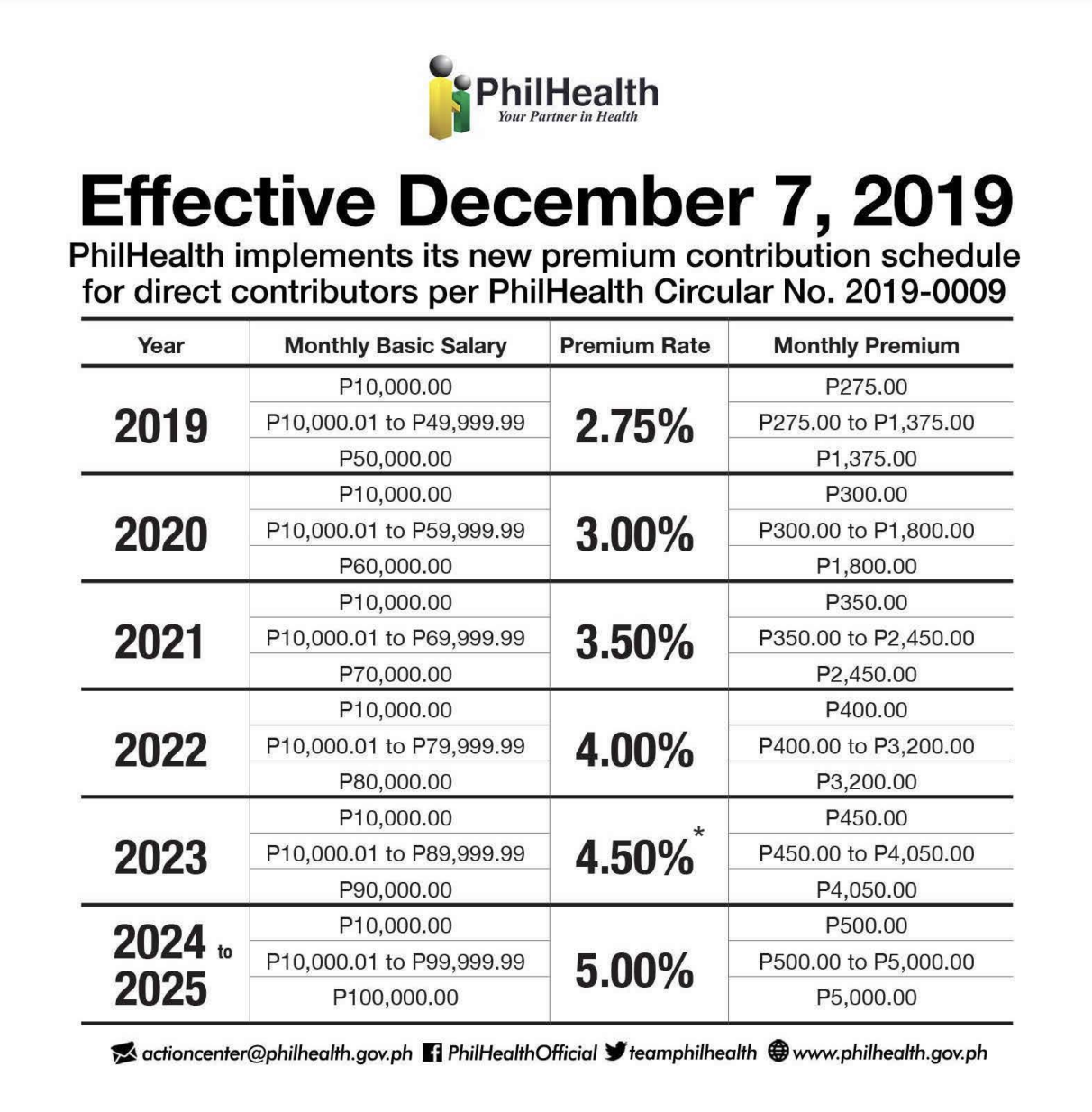
When is My PhilHealth Contribution Due Date?
You can remit your PhilHealth contribution monthly, quarterly, semi-annually, or annually. Here are the due dates for each payment schedule:
- Monthly: Last working day of the applicable month (if you're paying for July, your deadline is January 31)
- Quarterly: Last working day of the applicable quarter (if you're paying for July to September, your deadline is September 30)
- Semi-annually: Last working day of the first quarter of the applicable semester (if you're paying for July to December, your deadline is September 30)
- Annually: Last working day of the first quarter of the year (if you're paying for January to December 2024, your deadline is March 29, 2024)
How to Pay Contributions for Self-Employed PhilHealth Members
To pay your contributions via the PhilHealth Member Portal, follow these steps:
- Log in to https://memberinquiry.philhealth.gov.ph/member.
- Click Payment Management.
- Click Generate SPA.
- Select your payment option.
- Proceed with payment.
You can also pay your PhilHealth contributions at the following collection facilities:
- Asia United Bank (over-the-counter and online via BancNet)
- Bank of Commerce (over-the-counter and online via BancNet)
- Bank One Savings Corporation
- Century Rural Bank, Inc.
- Camalig Bank, Inc.
- China Banking Corporation (over-the-counter and online via BancNet)
- CTBC Bank (online via BancNet)
- China Bank Savings, Inc.
- CIS Bayad Center, Inc.
- Citystate Savings Bank, Inc.
- Deutsche Bank (online via BancNet)
- Development Bank of the Philippines (over-the-counter and online via BancNet)
- Land Bank of the Philippines (over-the-counter and online via EPS)
- Money Mall Rural Bank, Inc.
- Metrobank (online via BancNet)
- Penbank, Inc.
- PNB (via BancNet)
- Philippine Business Bank, Inc.
- Philippine Veterans Bank
- Philtrust Bank (online via BancNet)
- RCBC (over-the-counter and online via BancNet)
- Robinsons Bank (over-the-counter and online via BancNet)
- Rural Bank of Bambang (NV), Inc.
- Rural Bank of Jose Panganiban (CN), Inc.
- Savior Rural Bank, Inc.
- SM Mart, Inc.
- SM Mart, Inc.
- Standard Chartered Bank (online via BancNet)
- Sterling Bank of Asia, Inc. (online via BancNet)
- UnionBank
Read more: PhilHealth Online Registration Guide: How to Register as a New Member
Final Thoughts
One may think that SSS, Pag-Ibig, and PhilHealth contributions are additional expenses. But look at it from another perspective—your membership to these government agencies will help you eventually. You may qualify for a loan or other benefits in the future.
With that, make sure that your contributions as a self-employed member are well-accounted for!
Sources:










